Week 2: Secure Your House

Topic: Remote Access Security
We know that keeping our distance from others — specifically six feet or more — can protect us from becoming ill. But in our new COVID-19 reality, “keeping your distance,” might actually make us more vulnerable to a different kind of problem: cyber attacks at your remote location.
With remote learning and teleworking, the need to address security risks has never been greater. Just as social distancing is crucial to maintaining your personal health during the pandemic, protecting your data is key to maintaining your digital health. Here are eight rules of thumb for working safely from home:
Tools and Tips
- SECURE YOUR WI-FI. Your home’s wireless router is the primary entrance for cybercriminals to access all of your connected devices. Secure your home Wi-Fi network and your digital devices by changing the factory-set default password and username.
- USE VPN. Make use of the SDSU VPN for an extra layer of security any time you find yourself on a public or unsecure Wi-Fi network.
- USE ANTI-VIRUS SOFTWARE. Avoid malware with an anti-virus software. For University-owned devices, please enroll your machines in Microsoft Defender Security Center for Windows devices and JAMF for MacOS (submit a ServiceNow ticket). For non-SDSU devices, run an antivirus program daily to pick up any abnormal activity or possibly corrupted/malicious files that need to be quarantined or removed.
- WHEN IN DOUBT, THROW IT OUT. Be mindful of social engineering attacks. If you encounter suspicious messages or attachments, please forward them to the [email protected]. Do not attempt to open any links or download any attachments. Visit the IT Security Office Phishing site for information and tips.
- KEEP TABS ON YOUR APPS. Most connected appliances, toys, and devices are supported by a mobile application. Your mobile device could be filled with suspicious apps running in the background or using default permissions you never realized you approved, gathering your personal information without your knowledge. Check your app permissions. Keep in mind, the fewer permissions your apps have, the more secure your data will be.
- SHARE WITH CARE. Limit what personal information you post on social media. Cybercriminals can use your personally identifiable information to access anything from financial accounts to University data.
- MAINTAIN A CLEAN WORKSPACE. Don’t overlook physical security. If you're using a shared workspace, be conscious of clearing it of sensitive, nonpublic information, especially if you have to step away. Also, avoid printing out sensitive information at home or in public spaces. In addition, if you are listening in on or participating in meetings that could be considered sensitive or in which you share nonpublic information, be sure to put on headphones. If you have the option, work in a separate, dedicated office space whenever possible.
- KEEP A CLEAN MACHINE. Keep all software on internet-connected devices updated to improve performance and security. Don’t store SDSU data locally on your devices.
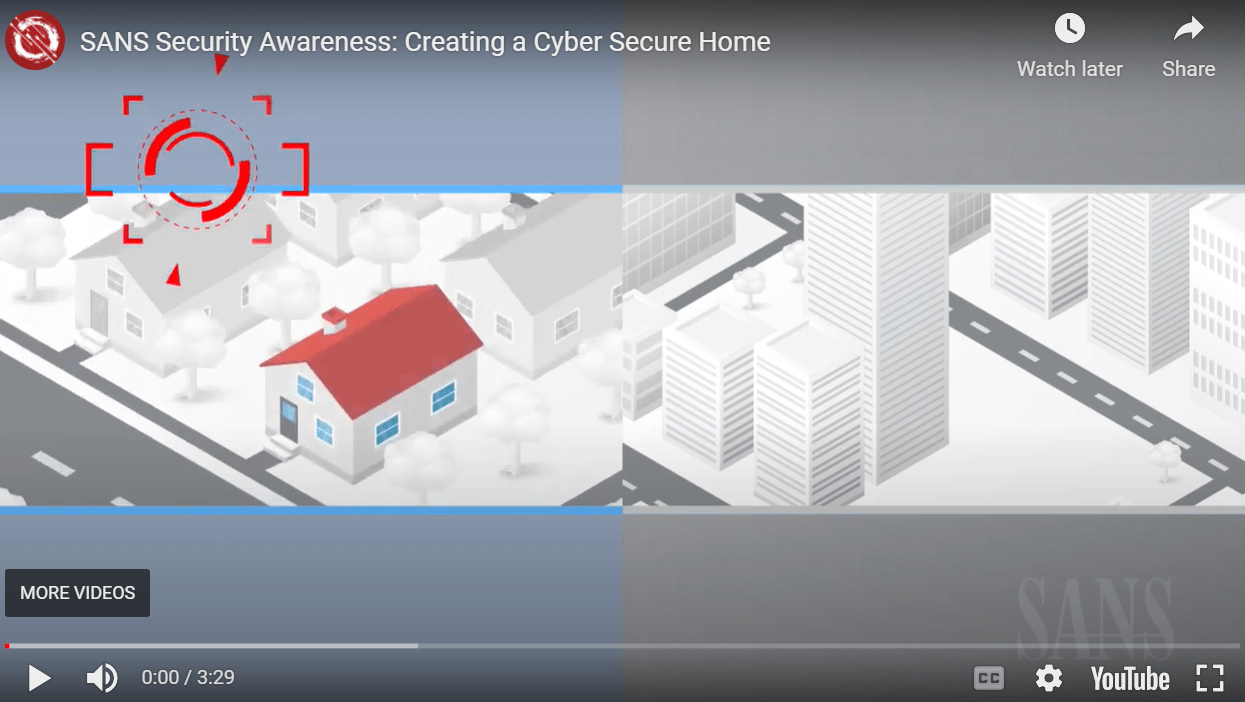
Resources
Remote Access Security - Learn how to be safer online this National Cybersecurity Awareness Month by visiting SDSU IT Security and X (Twitter) @SDSUITSO #BeCyberSmart #CyberSecurityAwarenessMonth.
Post It - You are welcome to use the "4 Steps to Protect your Data while Remote" Security Awareness poster.
