Week 1: Connect and Protect

Topic: If You Connect It, Protect It
The line between our online and offline lives is indistinguishable. We use all sorts of devices (e.g. phones, tablets, laptops, and etc.) that are connected to a variety of networks, each with differing levels of protection - at home or public Wi-Fi in a coffee shop, airport, or doctor's office. This network of connections creates both opportunities and challenges for individuals and organizations across the globe.
The first week of Cybersecurity Awareness Month will highlight the ways in which internet-connected devices have impacted our lives and will empower all users to own their role in security by taking steps to reduce their risks.
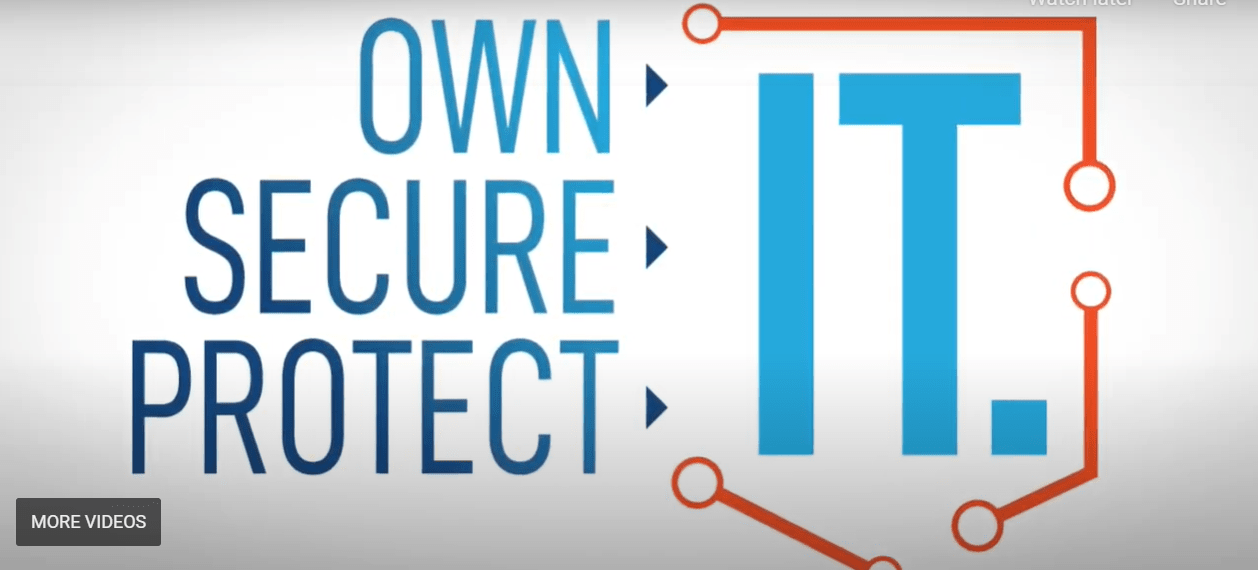
Tools and Tips
- DISABLE FEATURES YOU MAY NOT NEED. Internet of Things (IoT) devices often come with features you will never need or use. If not necessary, be sure to disable those features to protect your security and privacy.
- CONFIGURE YOUR PRIVACY AND SECURITY SETTINGS. The moment you turn on a new “smart” device, configure its privacy and security settings. Most devices default to the least secure settings. Be aware and take a moment to configure those settings to your comfort level.
- KEEP SOFTWARE UP TO DATE. Whether it’s your computer, smartphone, gaming device, or other network devices, the best defense against viruses and malware is updating the latest version of your app, web browser, and operating systems. Sign up for automatic updates, if you can, and protect your devices with anti-virus software.
- CHANGE DEFAULT SETTINGS. Got a new home wireless router, or smart TV, or even game console? Be sure to change the default password.
- DOUBLE YOUR LOGIN PROTECTION. Enable multi-factor authentication (MFA) to ensure that the only person who has access to your account is you. Use it for email, banking, social media, and any other service that requires logging in. If MFA is an option, enable it by using a trusted mobile device, such as your smartphone.
- LOCK BEFORE YOU WALK. How many times have you left your device alone at the library or the coffee shop, entirely at the mercy of a stranger you asked to watch over your stuff? There are numerous reports every year of stolen devices from dorm rooms and cafés, and in the end, it is up to you to keep your devices secure.
- LEARN MORE. What should I do when connecting to public Wi-Fi? And What should I do when working remotely?
Resources
If You Connect It, Protect It! Learn how to be safer online this National Cybersecurity Awareness Month by visiting SDSU IT Security and X (Twitter) @SDSUITSO
#BeCyberSmart #CyberSecurityAwarenessMonth.

