Services and Applications Using Duo
Duo MFA Services
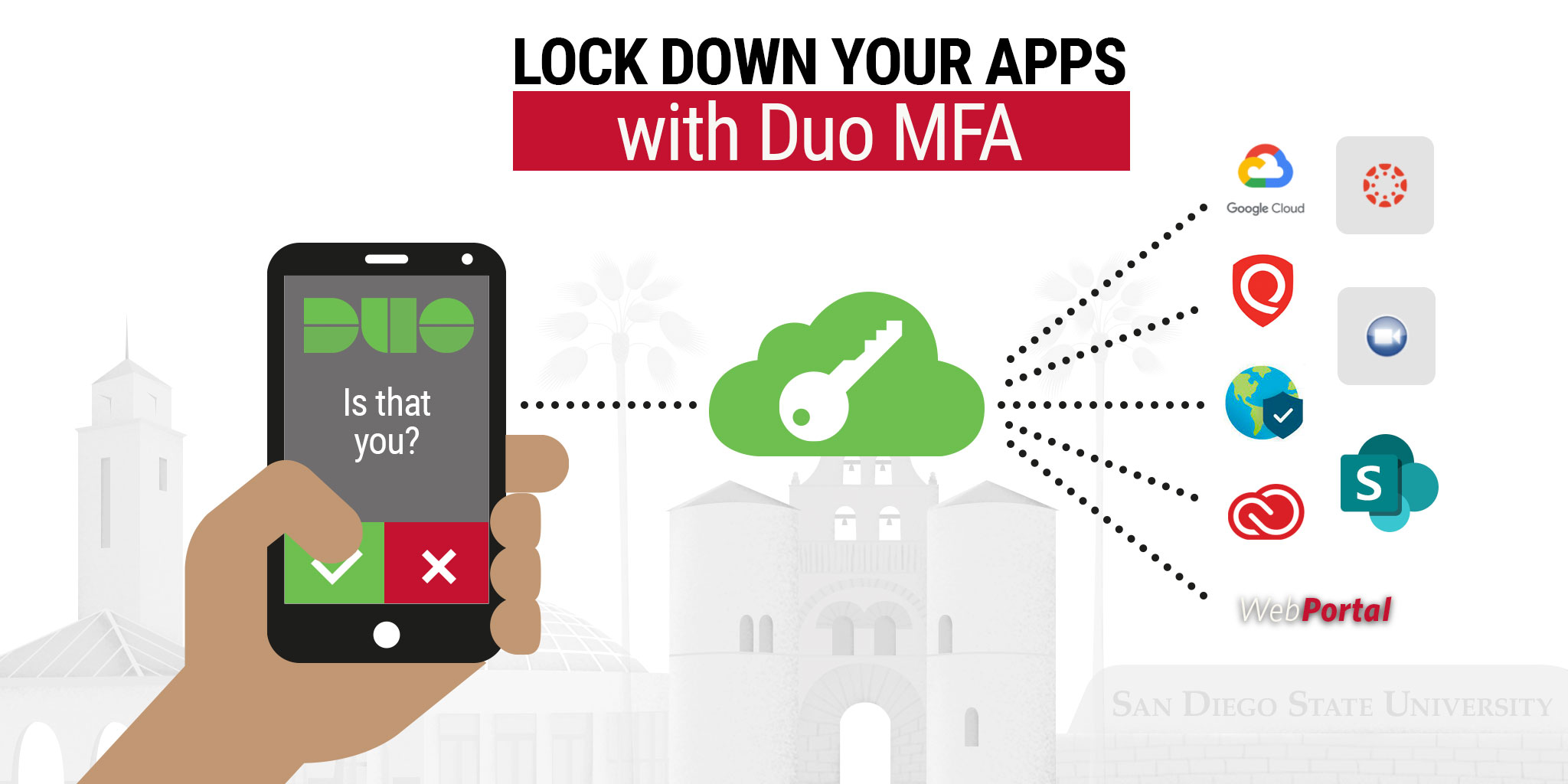
Multi-factor Authentication (MFA) is essential to help safeguard access to critical systems. In order to further safeguard personal and institutional data, Duo MFA is being enabled for many campus services and applications. Duo MFA provides that additional layer of security by making it harder for cyber adversaries to compromise university accounts and data.
Remember to Lock Down Your Apps with Duo MFA.
The following table provides a list of some of the major campus services and applications where Duo MFA is or will be enabled.
Note: This is not an exhaustive list of campus services and applications where Duo MFA will be enabled.
| Service/App | Risk Factor | Community | Status/Availability |
| Adobe Acrobat Sign | Ensure authorized access to faculty and staff resources. | Faculty and Staff/Student Employee | Enabled |
|---|---|---|---|
| Canvas | Ensure authorized access to faculty and student resources. | Faculty, Staff/Student Employee, and Students | Enabled |
| Global Protect VPN | Ensure authorized access to remote access to on-campus network (VPN). | Faculty, Staff/Student Employee, and Students | Enabled |
| Google Workspace (Gmail, Calendar, Meet, Chat, Drive, etc.) | Reduce e-mail account compromise related to account takeovers by bad actors. | Faculty, Staff/Student Employee, Students, Alumni, Emeritus Faculty, and Retirees | Enabled |
| O365 (portal.office.com) | Reduce e-mail account takeovers and identity abuse. | Faculty, Staff/Student Employee, and Students | Enabled |
| Omni CMS (formerly OU Campus) Web Content Management System | Omni CMS is used by staff/faculty to create official, public-facing SDSU websites and web pages. | Faculty and Staff/Student Employee | Enabled |
| Qualtrics | Online survey tool. | Faculty, Staff/Student Employee, and Students | Enabled |
| Oracle Financials | Business management solution. | Faculty and Staff | Enabled |
| PeopleSoft HCM | Human capital management. | Faculty and Staff | Enabled |
| Zoom | Ensure authorized access to teleconferencing resources. | Faculty, Staff/Student Employee, and Students | Enabled |
How Does it Work?
It works just like authenticating with Duo MFA on Google Workspace. If you have already received a Duo MFA prompt for one application, such as Gmail, you will likely not need to authenticate with Duo MFA again.
User Support
For support with Duo MFA, please contact the IT Services Help Desk:
- Search the Knowledge Base
- Submit a Support Ticket
- Virtual Support Center
- Location & Hours
- Live Chat Via ServiceNow
- Virtual Help Desk*
- Call (619) 594-HELP (4357)
*Please note: Upon clicking the Virtual Help Desk link, you will be connected to a live representative via Zoom.
Get Help
To request a service, please submit a ticket via ServiceNow.
Report an Incident
Please contact the Information Security team immediately if you experience or are aware of any of the following:
