Week 4
Update Your Software
Keep your computers, devices and apps updated and current by enabling automatic updating on all your devices. Cyber attackers are constantly looking for new vulnerabilities in the devices and software you use. Keeping them automatically updated ensures these known weaknesses are fixed and your devices have the latest security features. If you have computers and servers as part of your research infrastructure, make sure that those have the latest security patches and controls.
New vulnerabilities are continuously emerging and the best defense against attackers exploiting vulnerabilities is simple: keep your software up to date. This is the most effective means you can take to protect your computer, phone, and other digital devices.
Source: https://it.nc.gov/
SECURITY TIPS
- Enable automatic software updates whenever possible. This will ensure that software updates are installed as quickly as possible.
- Do not use unsupported End-of-Life (EOL) software.
- Always visit vendor sites directly rather than clicking on advertisements or email links.
- Avoid software updates while using untrusted networks.
WHAT IS END-OF-LIFE (EOL) SOFTWARE?
Sometimes vendors will discontinue support for a software program or issue software updates for it (also known as end-of-life [EOL] software). Continued use of EOL software poses consequential risk to your system that can allow an attacker to exploit security vulnerabilities. The use of unsupported software can also cause software compatibility issues as well as decreased system performance and productivity.
The Cybersecurity Infrastructure and Security Agency (CISA) recommends that users and administrators retire all EOL products.
Source: https://www.cisa.gov/tips/st04-006
UPDATE YOUR MOBILE DEVICE
Enable automatic updating on your devices, so they are always running the latest version of the operating system and apps. Attackers are always looking for new weaknesses in software, and vendors are constantly releasing updates and patches to fix them. Keeping your devices up to date makes them much harder to hack.
When choosing a new Android device, look at the vendor’s commitment to keeping the device updated. Apple iOS devices are updated by the company itself, while Android mobile devices are updated by the vendor that sold you the device, and not all vendors actively update their devices. If you are using an old device that is no longer supported or cannot be updated, consider purchasing a new device that is fully supported.
Source: https://www.sans.org/newsletters/ouch/securing-mobile-devices/
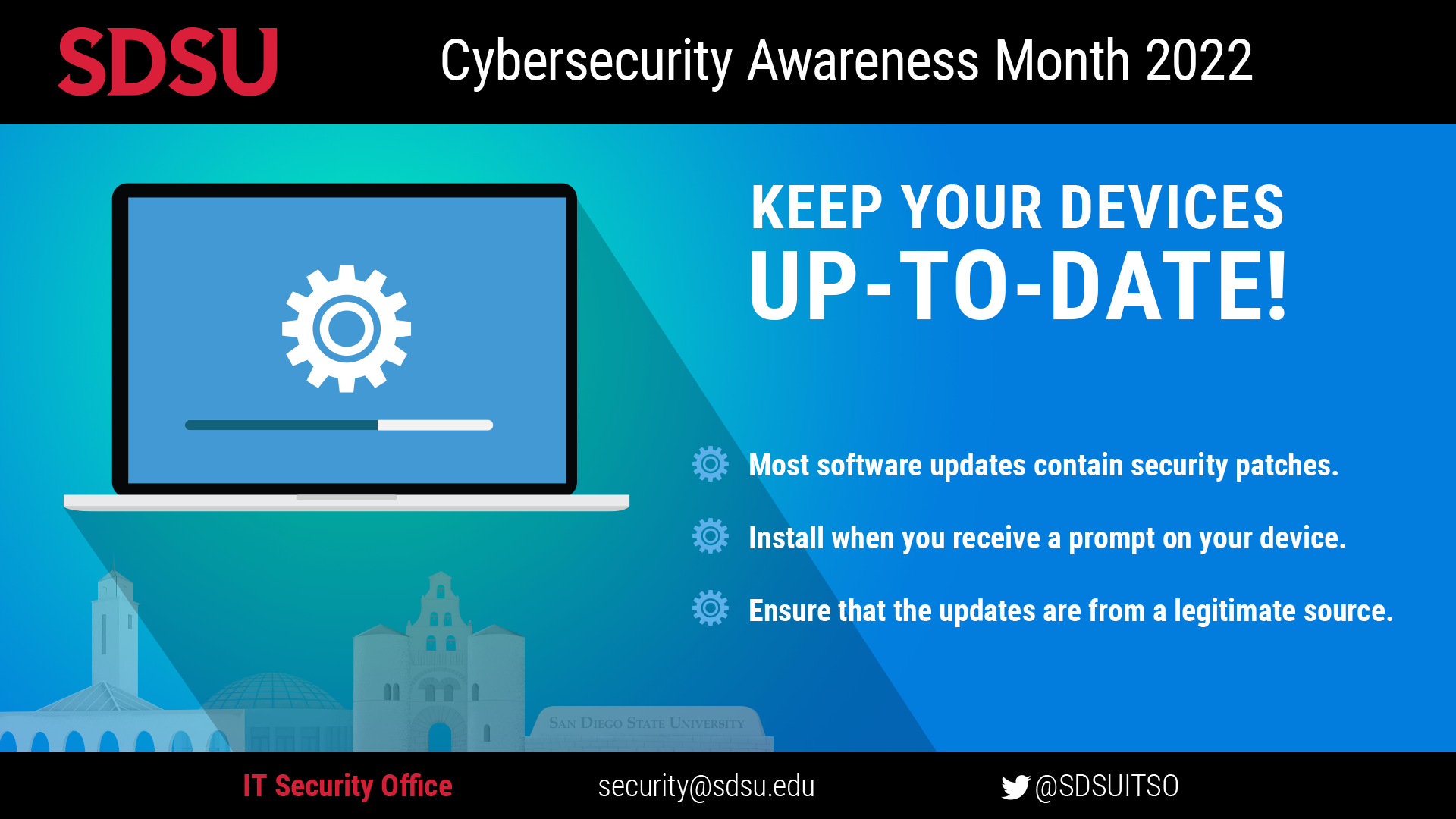
2022 CYBERSECURITY AWARENESS MONTH
Remember to explore our website, “SDSU 2022 Cybersecurity Awareness Month,” for weekly articles, tips, and activities to promote cybersecurity at SDSU.
Do Your Part and #SeeYourselfInCyber!

