Week 3
Week 3 - Phishing
Beware of phishing attacks and recognize when to report them! Phishing attacks use emails or malicious websites to infect your machine with malware and viruses to collect personal and financial information. Cybercriminals attempt to lure users to click on a link or open an attachment that infects their computers, creating vulnerabilities for criminals to use to attack. Phishing emails may appear to come from a real financial institution, e-commerce site, government agency, or any other service, business, or individual. The email may also request personal information, such as account numbers, passwords, or Social Security numbers. When users respond with the information or click on a link, attackers use it to access users’ accounts.
SECURITY TIPS REGARDING PHISHING
- Play hard to get with strangers. Links in email and online posts are often the way cybercriminals compromise your computer. If you’re unsure who an email is from - even if the details appear accurate - do not respond, and do not click on any links or attachments found in that email. Be cautious of generic greetings such as “Hello Bank Customer,” as these are often signs of phishing attempts. If you are concerned about the legitimacy of an email, report directly to [email protected].
- Protect your personal information. If people contacting you have key details from your life - your job title, multiple email addresses, full name, and more that you may have published online somewhere - they can attempt a direct spear-phishing attack on you. Cyber criminals can also use social engineering with these details to try to manipulate you into skipping normal security protocols.
- Be wary of hyperlinks. Avoid clicking on hyperlinks in emails and hover over links to verify authenticity. Also, ensure that URLs begin with “https.” The “s” indicates encryption is enabled to protect users’ information.
- Install and update antivirus software. Make sure all of your computers, Internet of Things devices, phones, and tablets are equipped with regularly updated antivirus software, firewalls, email filters, and anti-spyware.
THE PHISH BOWL
Phishing Scams Affecting Campus
Job Scams
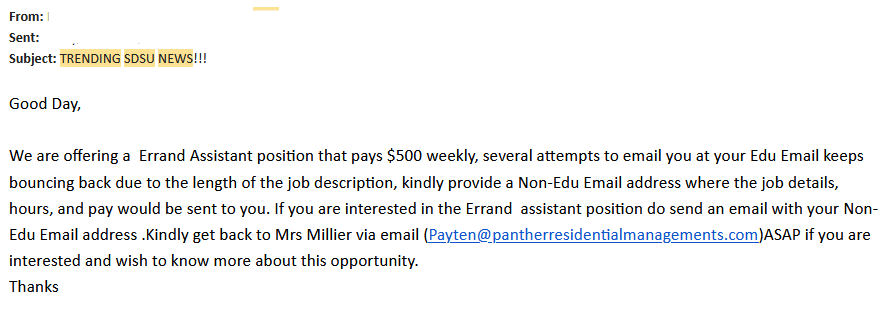 Fake Employee Benefits
Fake Employee Benefits
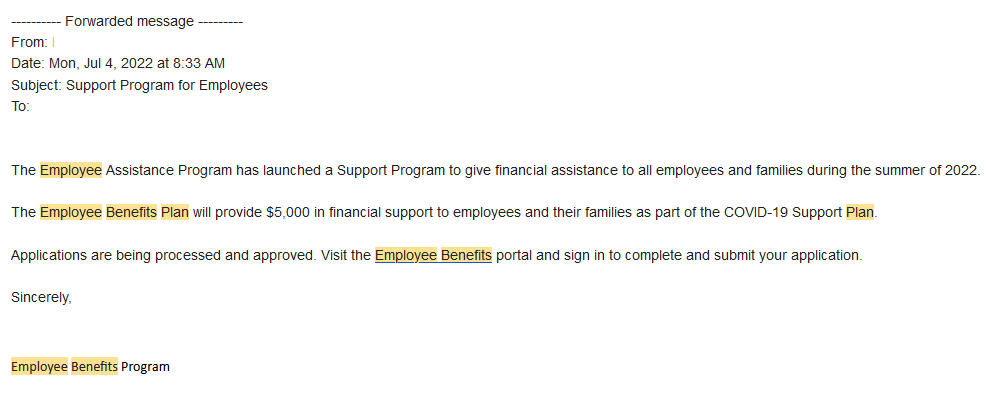 Fake Documents Shared
Fake Documents Shared
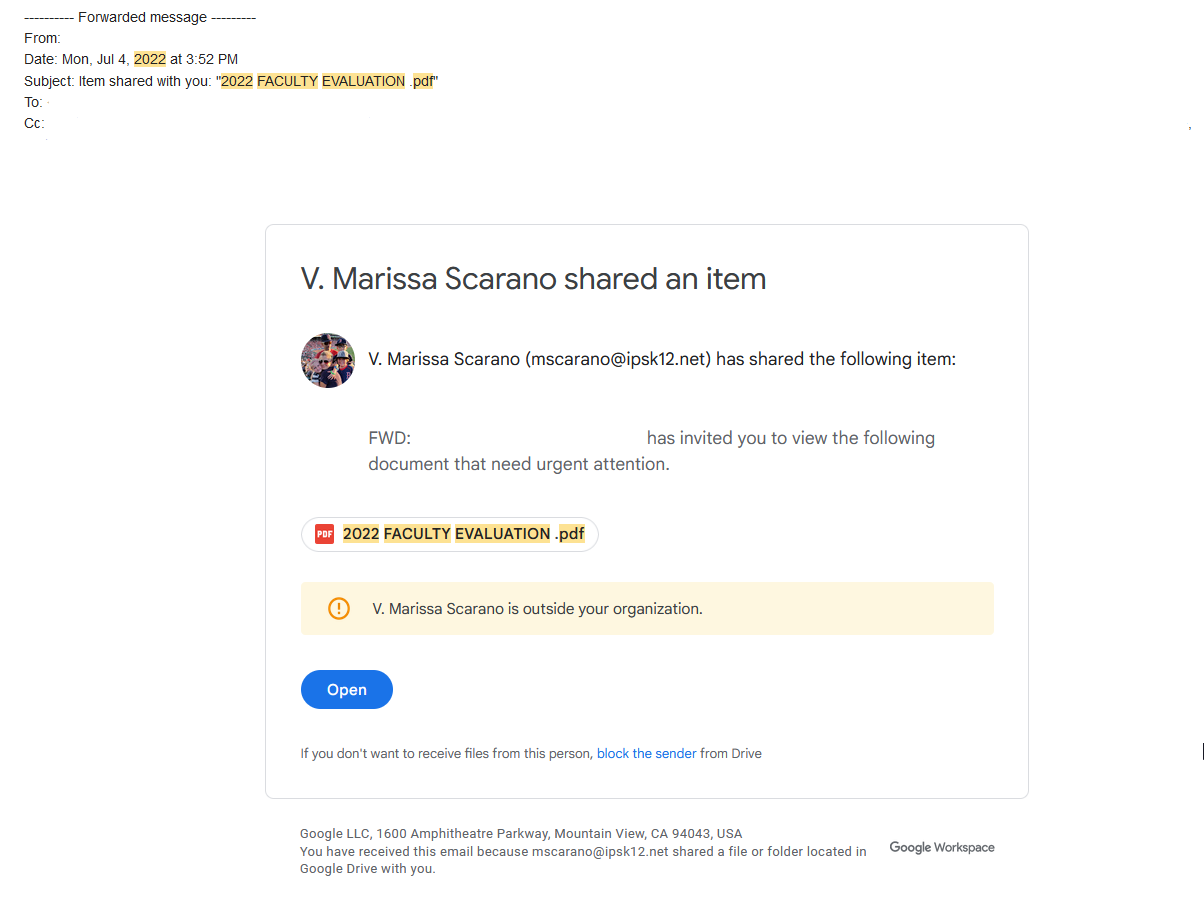
HOW TO REPORT PHISHING ON CAMPUS?

2022 CYBERSECURITY AWARENESS MONTH
Remember to explore our website, “SDSU 2022 Cybersecurity Awareness Month,” for weekly articles, tips, and activities to promote cybersecurity at SDSU.
Do Your Part and #SeeYourselfInCyber!

