Week 2
Week 2 - Use Strong Passwords
Strong passwords are the key to protecting your online, digital life. A 2021 report by NordPass of the most common passwords used around the world revealed that “123456,” “qwerty,” and “password” were still the most common passwords used by individual users. All of these types of passwords can be cracked in under one second.
Make sure each of your accounts are protected by a unique, long password with special characters and numbers as well. Can’t remember all your passwords? Use a password manager. Follow these security tips and more below to ensure you are protecting your password.
SECURITY TIPS ON PASSWORDS AND PASSWORD MANAGERS
- Use a long passphrase: According to the National Institute of Standards and Technology (NIST) guidance, you should consider using the longest password or passphrase permissible. For example, you can use a passphrase, such as a news headline or even the title of the last book you read. Add some punctuation and capitalization for extra complexity.
- Don’t make passwords easy to guess: Do not include personal information in your passwords, such as names of relatives or pets. This information is often found on social media sites, making it easier for cybercriminals to hack your accounts.
- Avoid using common words: Substitute letters with numbers and punctuation marks or symbols. For example, @ can replace the letter “A” and an exclamation point (!) can replace the letters “I” or “L.”
- Keep your passwords on the downlow: Don’t tell anyone your passwords and watch for attackers trying to trick you into revealing your passwords through email or calls (social engineering).
- Unique account, unique password: Having different passwords for various accounts helps prevent cyber criminals from gaining access to these accounts and protects you in the event of a breach.
- Utilize a password manager to remember passwords: The most secure way to store all your unique passwords is by using a password manager. A password manager generates and remembers different, complex passwords for each of your accounts and encrypts them for additional security.
HAS YOUR ACCOUNT BEEN COMPROMISED?
Have I Been Pwned?
In Hacker speak, the word "pwned" is typically used to imply that someone has been controlled or compromised, for example "I was pwned in the Adobe data breach".
Ever wonder if your email account or phone number has been involved in a data breach? Check out Have I Been Pwned to see whether your personal data has been compromised by data breaches.
This site collects and analyzes hundreds of database dumps and pastes containing information about billions of leaked accounts, and allows users to search for their own information by entering their username or email address. Users can also sign up to be notified if their email address appears in future data dumps in the dark web. (Source: https://en.wikipedia.org/wiki/Have_I_Been_Pwned%3F)
HOW STRONG IS YOUR PASSWORD?
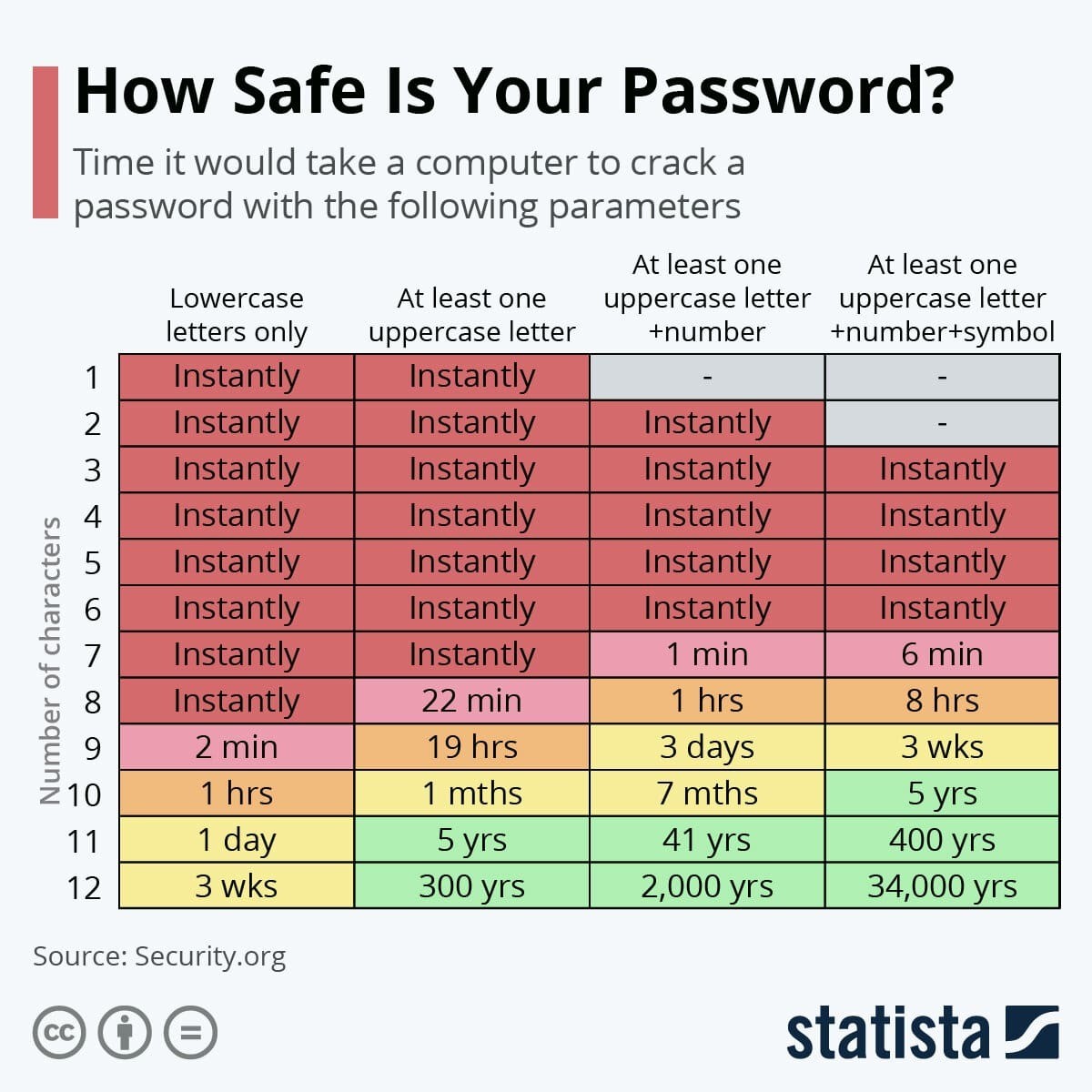
Remember to explore our website, “SDSU 2022 Cybersecurity Awareness Month,” for weekly articles, tips, and activities to promote cybersecurity at SDSU.
Do Your Part and #SeeYourselfInCyber!

