SDSU Phish Bowl

Fight the Phish
This section provides examples of other recent phishing emails received on campus. These are intended to educate every SDSU email user on how to spot a phish:
- Check the sender: Watch for misspelled email addresses or unfamiliar domains.
- Look for urgency or threats: Messages pressuring you to act fast are a red flag.
- Inspect links and attachments: Hover over links to preview the URL; don’t open unexpected files.
- Watch for poor grammar or generic greetings: Legit messages are usually well-written and personalized.
- Never share sensitive info via email: Reputable senders won’t ask for passwords or payment details this way.
What to Know
A smishing and phishing scam is circulating that impersonates a senior SDSU leadership figure and targets recipients through both email and text message. The initial email uses urgent language and seasonal well-wishes to request a personal phone number, creating a pretext to move the conversation off official university communication channels. Once contact is established via text, the scammer claims to be coordinating a confidential staff recognition initiative and applies pressure for immediate assistance. The messages then escalate to requests to purchase high-value gift cards, instructing the recipient to use personal funds with promises of reimbursement and a reward later. These tactics rely on authority impersonation, urgency, secrecy, and financial manipulation, which are common indicators of executive impersonation and gift card fraud. Recipients should not share personal contact information, should never purchase gift cards on behalf of a supervisor, and should report the messages immediately to SDSU IT Security.
What to Do
- Do not click any links or buttons in the message.
- Hover before you click: Inspect links by hovering your mouse to confirm the real web address.
- Look for HTTPS: Ensure the site uses a secure connection (https://) and that the domain matches sdsu.edu.
- Never enter your password on a site reached through an unexpected link or email.
- Report phishing attempts by forwarding the email to [email protected].
- If you entered credentials, immediately change your SDSU password and contact the IT Services Help Desk.
Sample Phishing Message
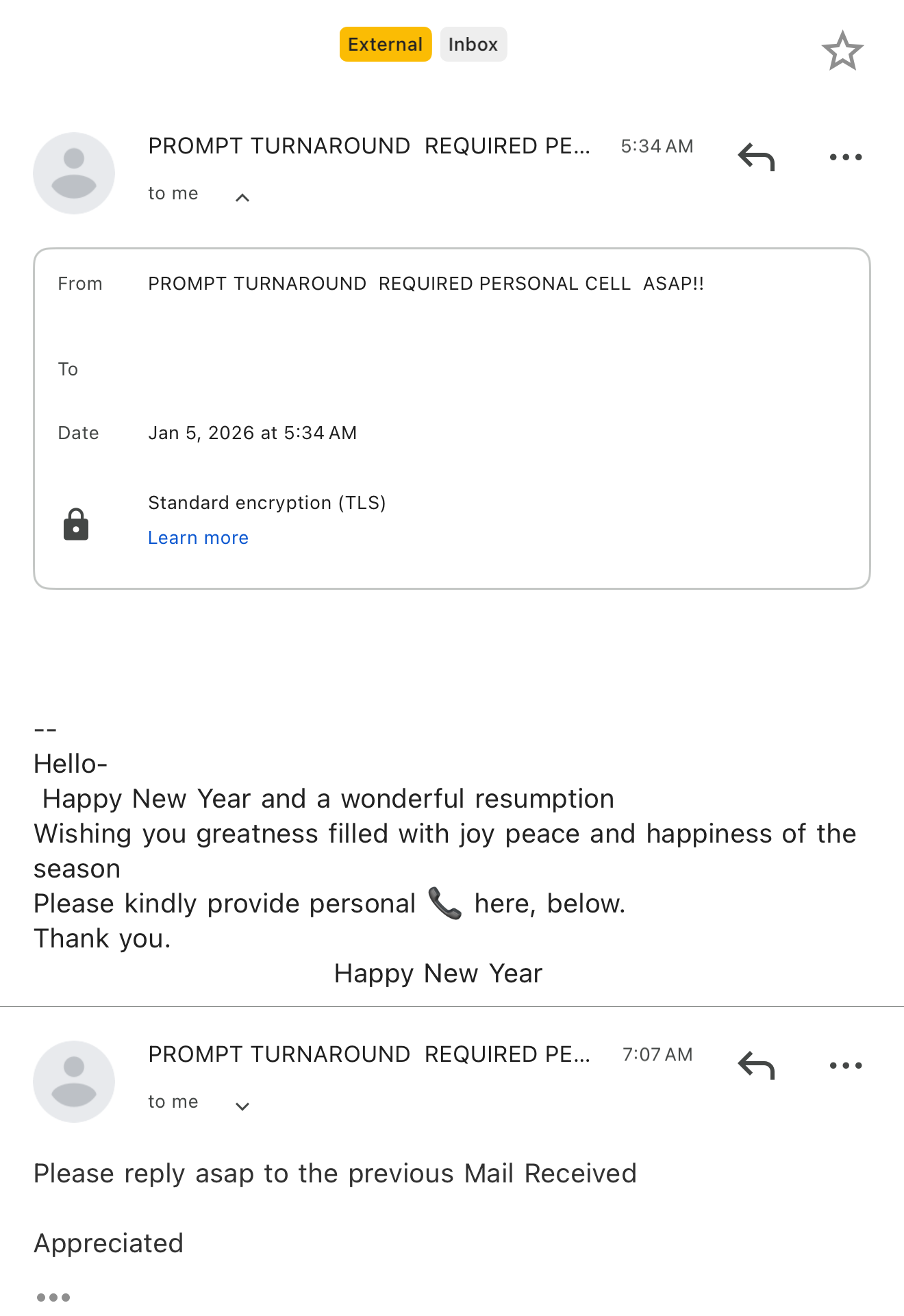
What to Know
A phishing email is circulating in SDSU inboxes that falsely claims to be from Human Resources and requests acknowledgment of a “2025 Employee Evaluation and Individual Assessment Report.” The message uses formal HR language, year-end appreciation, and compliance-oriented wording to appear credible. It directs recipients to access an employee portal, complete a one-time authentication process, and electronically sign the document. These tactics are designed to create urgency and trust while steering users to a fake portal intended to steal SDSU login credentials or personal information. Recipients should not click any links or complete any steps associated with this message.
Sample Phishing Message
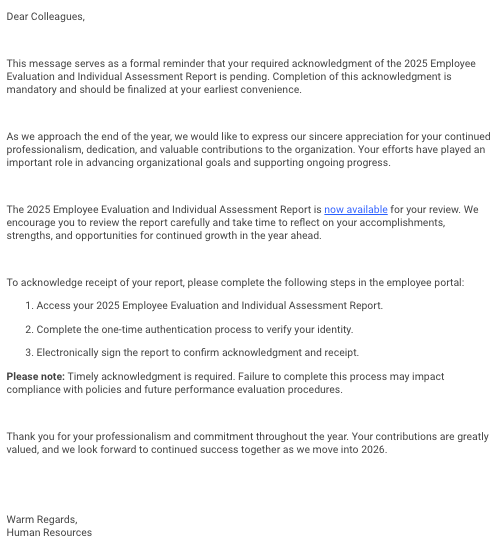
What to Know
A new phishing email is circulating that pretends to share a “Faculty and Staff Performance Summary” or “Staff Performance Memorandum.” The message uses formal academic language and official-sounding titles to appear legitimate. It urges recipients to click a link or button labeled “View Your Assessment,” “Access Your Performance Summary,” or “View Your Memorandum.” This is a credential-stealing scam designed to trick users into entering their login information on a fake portal.
Sample Phishing Message
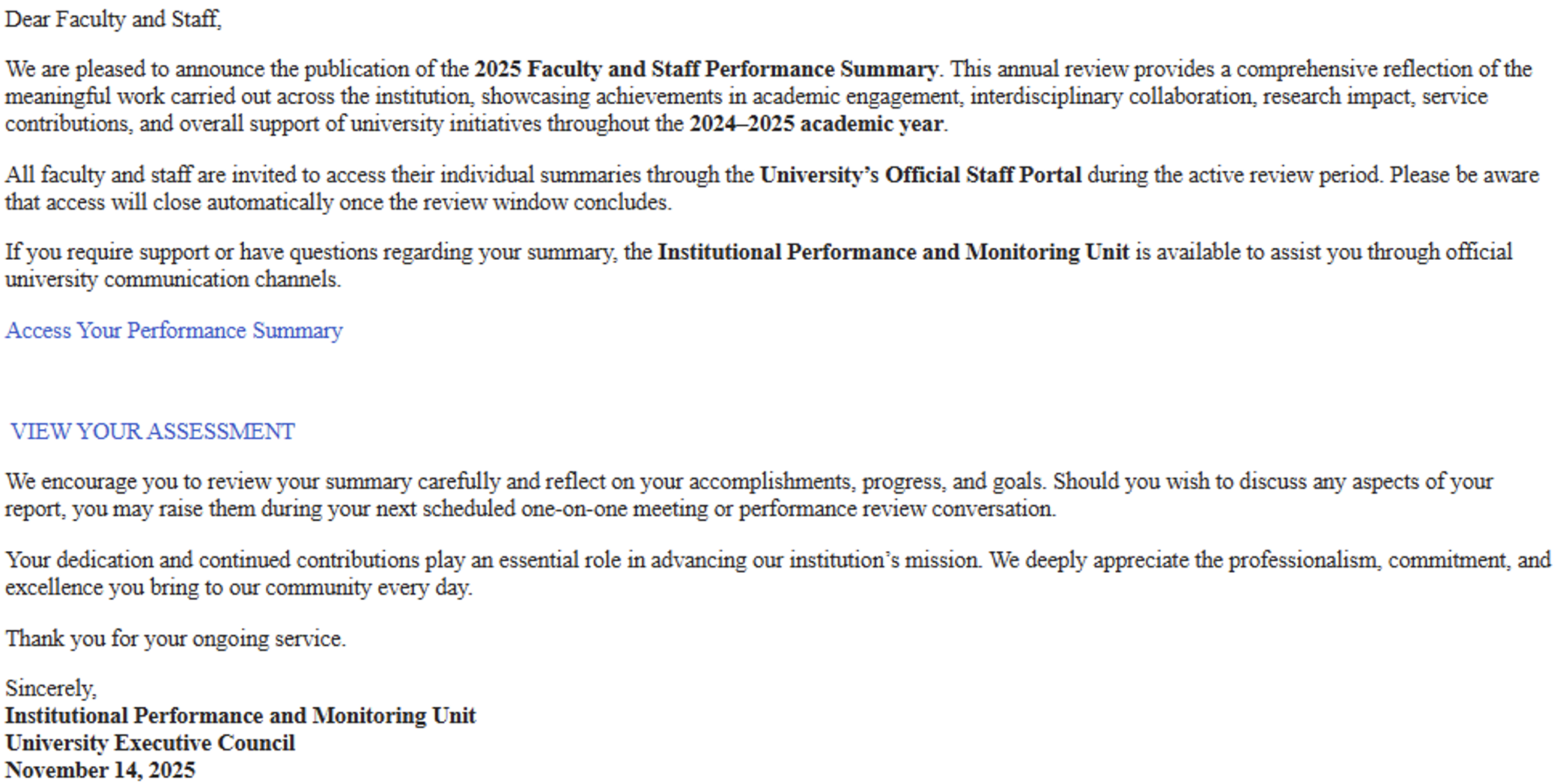
Sample Phishing Message
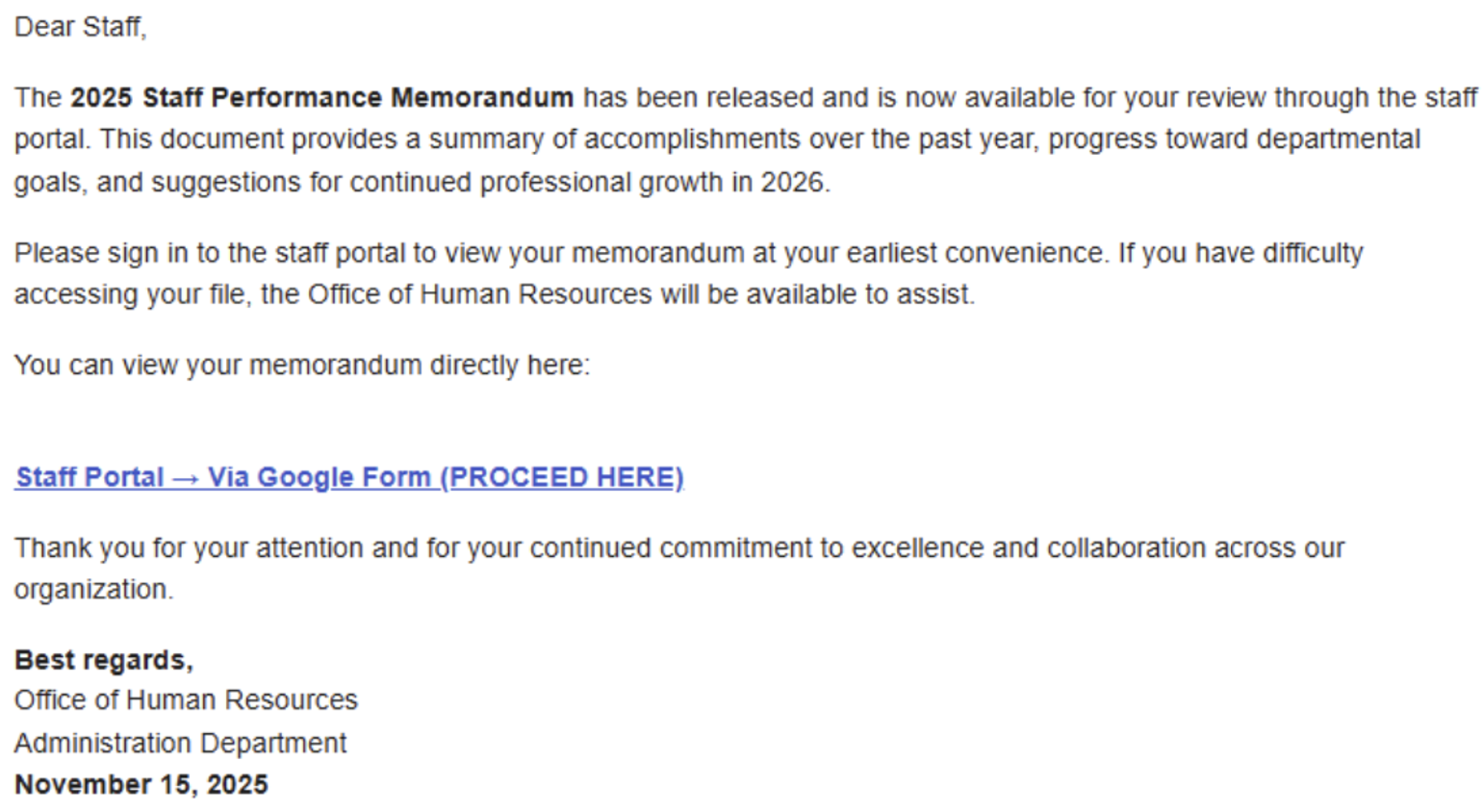
What to Do
- Do not send money or share personal details.
- Do not respond, call, or text the sender.
- Never enter your password on a site reached through an unexpected link or email.
- Report phishing attempts by forwarding the email to [email protected].
- If you entered credentials, immediately change your SDSU password and contact the IT Services Help Desk.
Sample Phishing Message
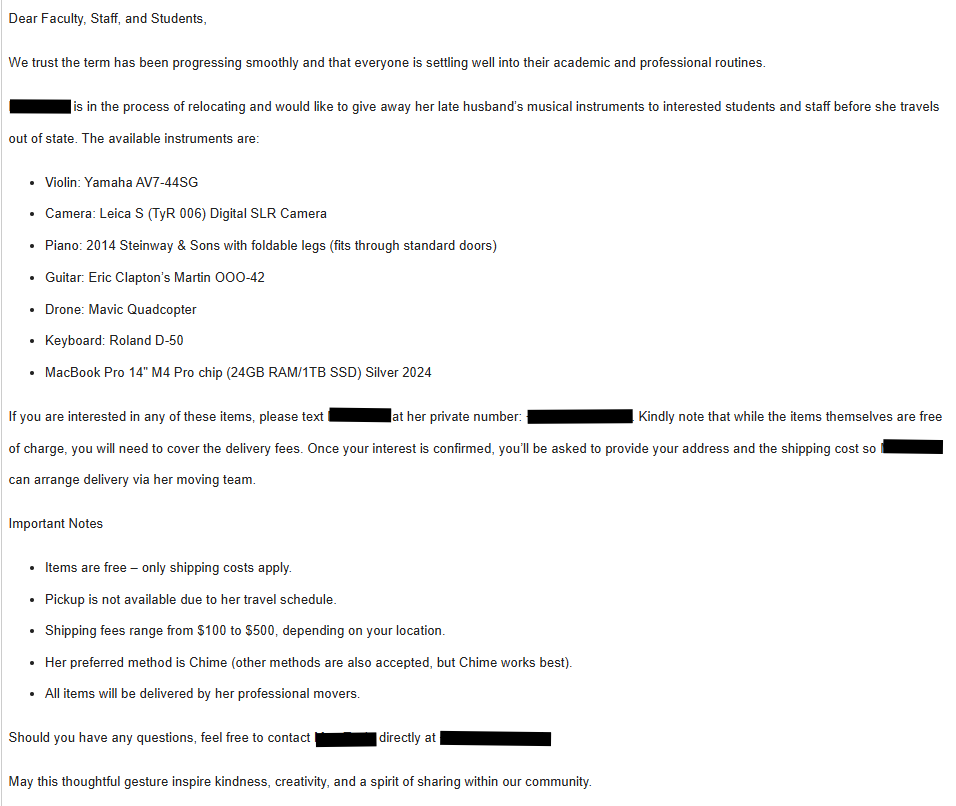
What to Know
Cybercriminals often send emails that look like official university communications to trick you into entering your username and password on a fake login page. These pages may copy the university’s branding and web layout but are designed to steal your credentials. Always verify that links point to legitimate SDSU websites before entering any personal information.
What to Do
- Check the sender: Verify that the email came from a legitimate SDSU domain.
- Hover before you click: Inspect links by hovering your mouse to confirm the real web address.
- Look for HTTPS: Ensure the site uses a secure connection (https://) and that the domain matches sdsu.edu.
- Never enter your password on a site reached through an unexpected link or email.
- Report phishing attempts by forwarding the email to [email protected].
- If you entered credentials, immediately change your SDSU password and contact the IT Services Help Desk.
Sample Phishing Message
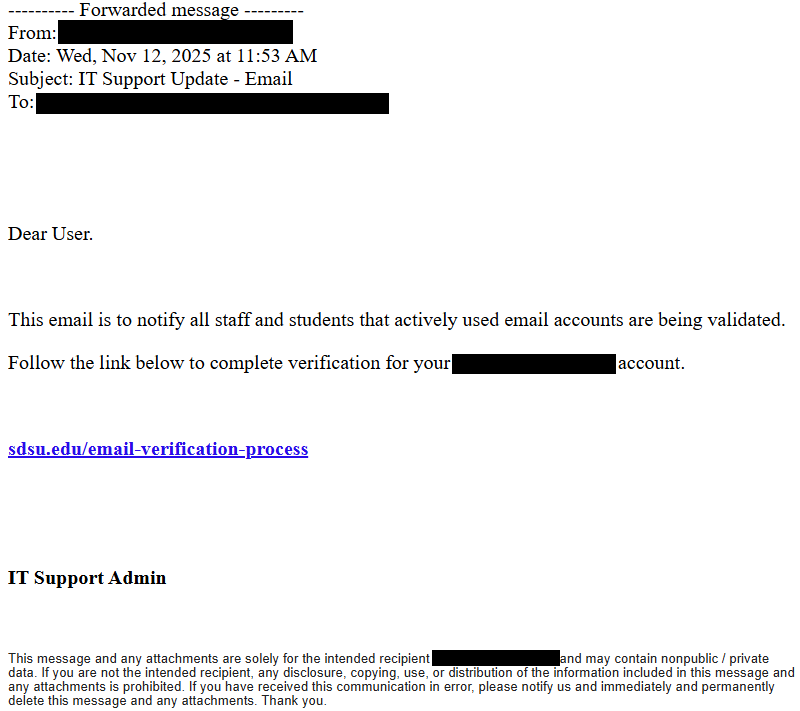
Sample Phishing Site
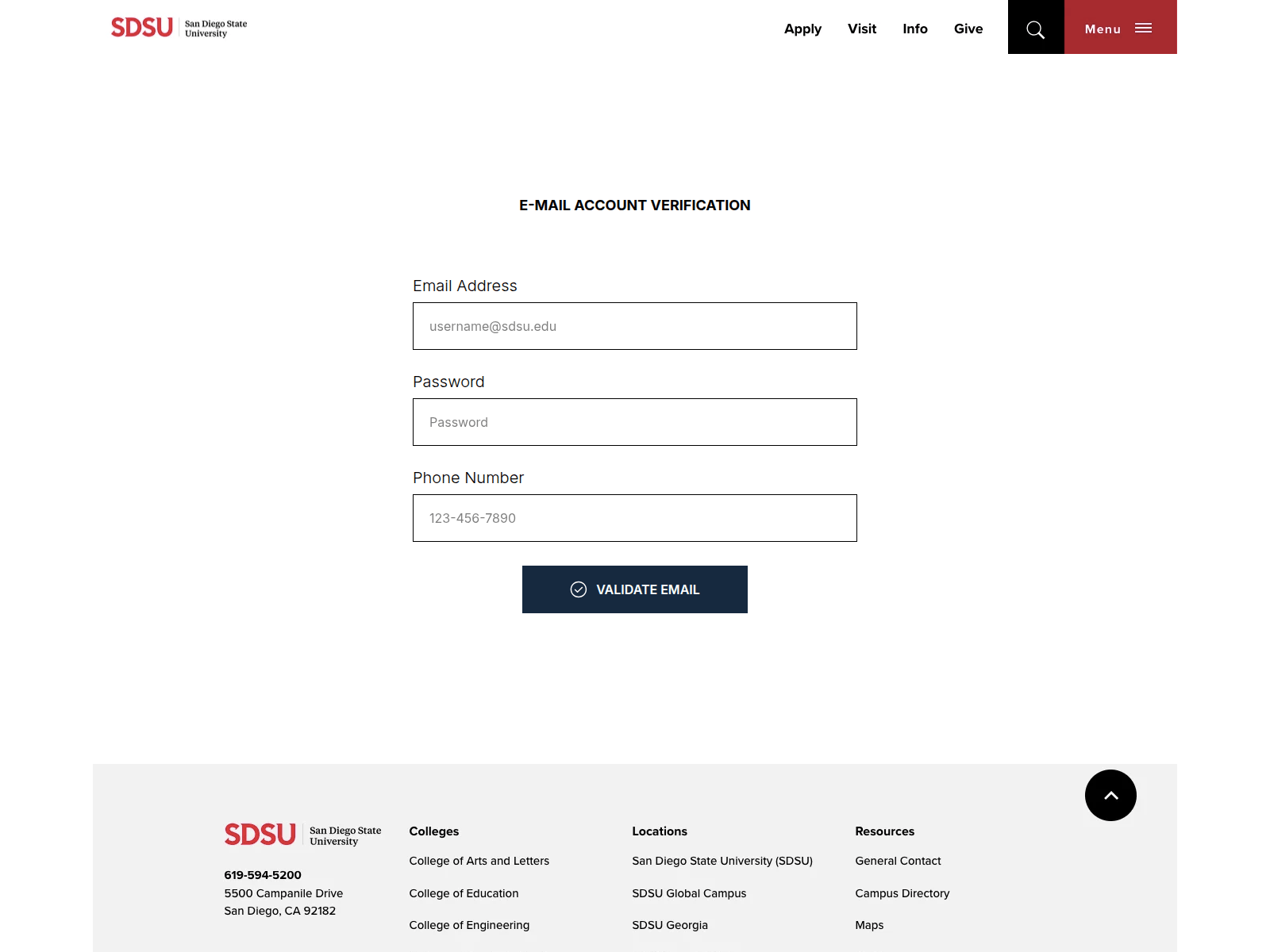
What to Know
This is a legitimate PayPal money request sent through PayPal’s system, but it is being used for a social engineering scam. The sender is a bad actor taking advantage of PayPal’s request feature to make the message appear official and trustworthy. The request includes a phone number to call, where scammers will likely pretend to be PayPal representatives or support staff. Their goal is to pressure you into authorizing or completing a payment for products or services that do not exist. The email itself comes from PayPal, but the content and intent are fraudulent.
What to Do
- Do not call the phone number listed, as it connects you to the scammer.
- Do not pay or respond to the money request unless you personally know and trust the sender.
- Report the email by forwarding it with full headers to [email protected].
- Log in to PayPal directly by typing paypal.com into your browser, not by clicking links in the email.
- Report the fraudulent request in PayPal by opening the request and selecting “Report a problem” or “Report this as suspicious.”
- Forward the email to [email protected] to alert PayPal’s security team.
- Delete the message after reporting it, and remind others that real platforms can still be used for scams.
Sample Message
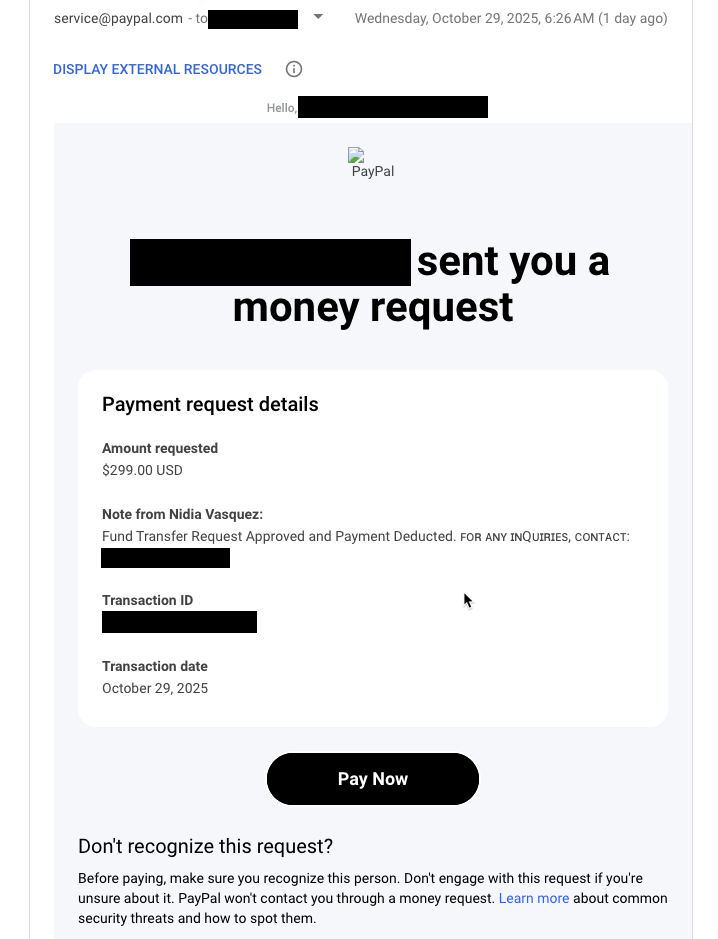
What to Know
A recent email circulating in the university community is a sextortion scam. The sender claims to have hacked your device, stolen your data, and recorded compromising videos, then demands payment in Bitcoin to prevent their release. These messages are fraudulent and rely on fear to pressure recipients into paying. Scammers often use publicly available information such as your name or email address to make the threat sound personal. Typical warning signs include poor grammar, urgent payment deadlines, cryptocurrency demands, and links or instructions that appear suspicious. The scammer does not actually have access to your devices or files, and paying them will not make the messages stop.
What to Do
- Do not reply, click links, or send any payment.
- Report the email by forwarding it with full headers to [email protected].
- Delete the message after reporting it.
- Change your SDSUid password and any other accounts that use the same password.
- Review your SDSU Duo Portal and ensure your recognize all devices there.
- Run antivirus or security scans on your computer and phone.
- Review your SDSUid sign-ins and report anything suspicious to [email protected].
- If you feel threatened or unsafe, contact University Police.
Sample Message
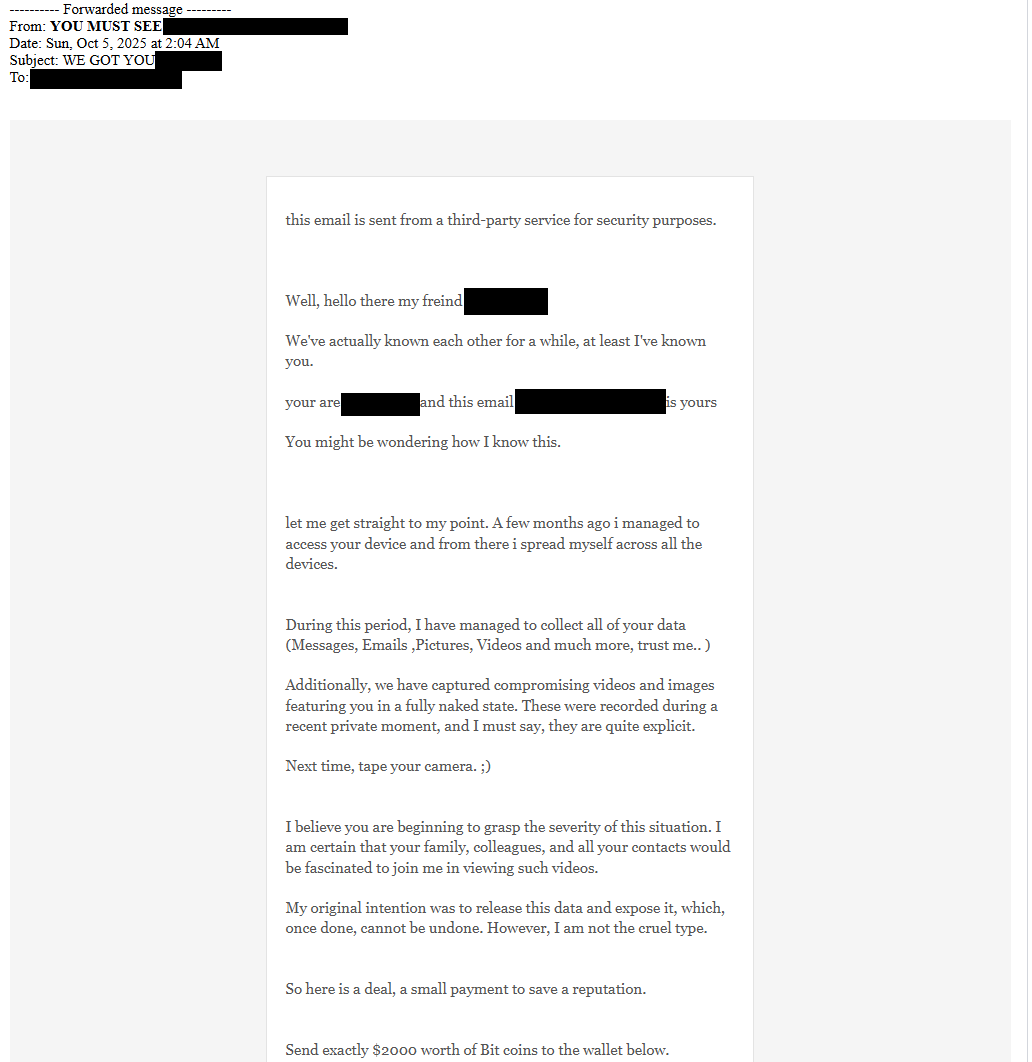
PerfectGift
Tuesday, October 14, 2025, 11:01 PM
You have received a $50 Virtual Visa.
Do not delete this email, as you will need it to claim your eGift.
You have received a $50 Virtual Visa
San Diego State University Research Foundation has sent you an eGift.
Thank you for participating!
San Diego State University Research Foundation
Your eGift redemption code is:
Redeem eGift
For questions about your gift, please click here to visit our help center.
You received this email because you opted to do business with San Diego State University Research Foundation or you have a relationship directly with San Diego State University Research Foundation, 5250 Campanile Dr, San Diego, CA 92182.
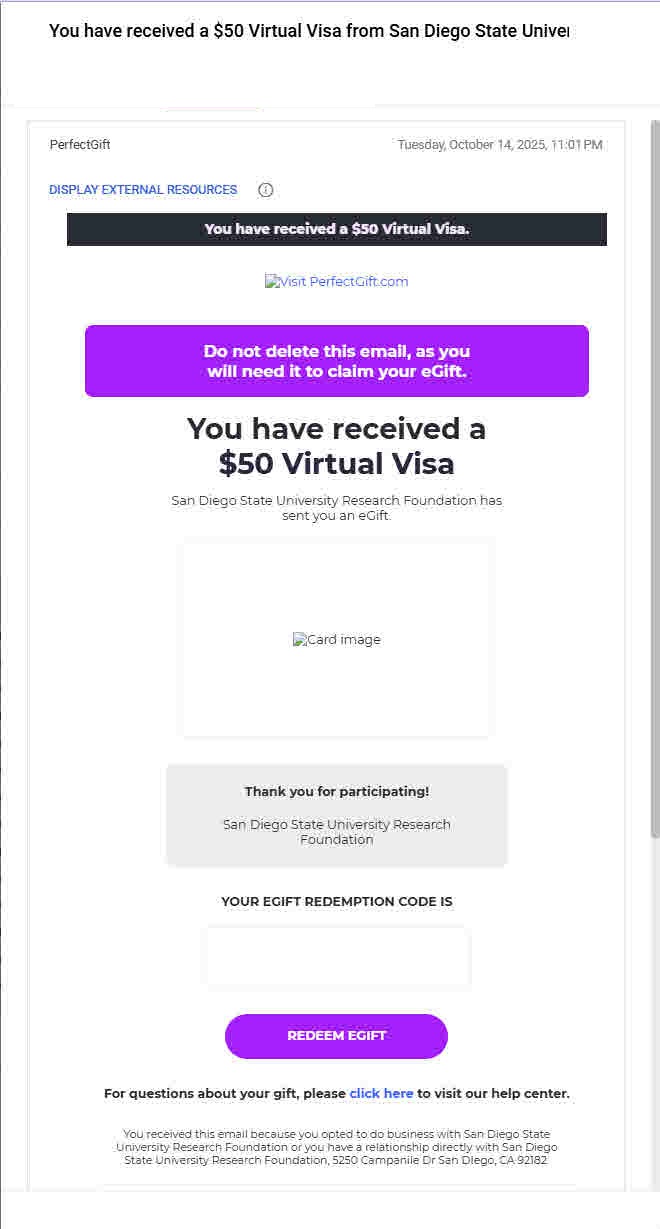
What to Know
Scammers are sending fake invoices and payment notices through PayPal, Google Calendar invitations, and email to trick SDSU community members into paying for products or services that are not being provided, such as Bitcoin, hardware, or software. One common tactic is to include a phone number for a “support team” and urge you to call if you do not recognize the charge. There is no real transaction. Calling the number connects you to a call center that will work to defraud you.
What’s Official
- SDSU issues payments only through the Procure-to-Pay (P2P) system, never via unsolicited phone calls or consumer apps.
- For how to submit invoices, non-PO requests, and vendor payments, see SDSU’s Invoices & Payment Methods page.
- For official contact info and support channels, see the P2P Contact & Resources page.
- For policies, forms, and workflow instructions (including direct payments, wire transfers, credit card programs, etc.), refer to P2P Forms, Policies & Procedures.
What to Do
- Do not call phone numbers, scan QR codes, or click links in unexpected invoice or payment emails.
- Verify using SDSU sources. Check the sender and contact details against SDSU’s P2P Contact page and confirm that invoices reference a valid SDSU PO or approved Direct Payment Request process.
- Report suspicious messages by forwarding them to [email protected]. You can also report phishing using Gmail’s built-in reporting after forwarding.
- Need help with a payment or invoice? Open a ServiceNow Procure-to-Pay Request.
Sample scam message
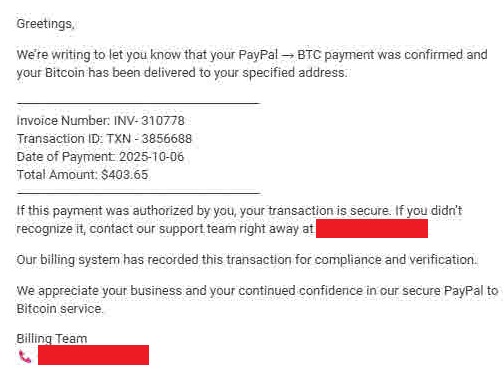
Office Of Information Technology
Monday, September 22, 2025, 2:26 PM
SDSU
San Diego State University
Attention Everyone, Due to recent security, This email is to confirm 2-Factor authentication for all San Diego State University email recipients. You're hereby required to complete exercise with the mobile number you want your 2-Factor Authentication set to.
Scan QR Code to complete authentication.
San Diego State University
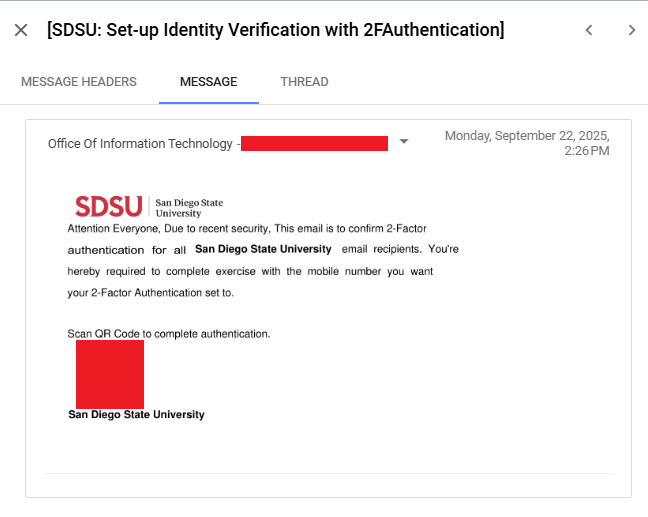
What to Know
Scammers are reporting phishing emails that pretend to be IT support messages requiring students to enable multi-factor authentication (MFA). These messages often include urgent warnings, QR codes, or suspicious links. The goal is to trick you into giving away your login credentials or downloading malware. This example claims “Action required: Enable multi-factor authentication” and pressures you to scan a QR code and complete setup within 12 hours.
What’s Official
SDSU IT will never send MFA setup instructions by QR code or threaten account deactivation within hours. All official MFA enrollment and management is handled through DUO at duo.sdsu.edu or your official SDSUid account settings.
What to Do
- Do not scan QR codes or click links in suspicious emails.
- Verify official communications by checking the sender’s address and comparing it to SDSU’s known IT channels.
- Report suspicious messages by forwarding them to [email protected].
- If you already scanned or clicked, change your SDSUid password immediately and contact the IT Help Desk.
Example images
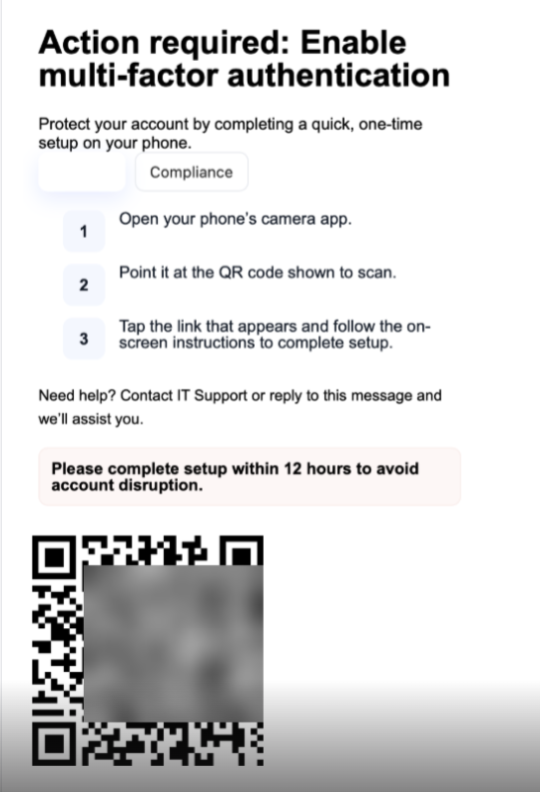
Title: Unveiling the Unknown - TikTok → iMessage impersonation using SDSU names
Posted: 2025-09-16
Summary
Scammers are impersonating SDSU faculty (using real names) via a fake social media accounts, then moving conversations to iMessage and attempting a money-forwarding scam. The fraudulent materials include an SDSU-styled letter and a seemingly legitimate TikTok profile used to build trust.
Indicators — what to watch for
- Unsolicited social-media DMs asking to continue on iMessage
- References to SDSU, class projects, or a named faculty member to “prove” legitimacy
- Promises “we’ll send you money” and instructions to forward funds or buy gift cards
- Official-looking documents (SDSU letterhead) with unusual requests (sign/return, provide personal info)
If you receive this
- Stop. Do not reply, click links, or send money.
- Capture evidence: take screenshots of the profile, messages, and any links (do not open links).
- Report & block on the platform: (e.g., TikTok → Report → Impersonation) and then block the account.
- Share with IT Security: email [email protected] with:
- Where seen (TikTok/iMessage/other) and date/time
- The sender’s handle/phone/email
- Screenshots (attach images)
- If you entered credentials: change the password immediately and enable 2-step verification on that account (and any reused passwords).
Financial-fraud alert — do not deposit checks or move money
- Do not deposit any check, cashier’s check, or e-check sent by the scammer, and do not agree to “process” or “forward” funds via Zelle, Venmo, Cash App, wire, crypto, or gift cards.
- Even if a bank shows a check as “available,” it can bounce days later, and you are responsible for the loss.
- If you already deposited a check or sent money:
- Contact your bank immediately and explain it’s an overpayment scam; ask about reversing the transfer and adding safeguards.
- Monitor accounts and set alerts for unusual activity.
- If personal info was shared, consider a credit freeze and follow recovery steps at IdentityTheft.gov.
Example images
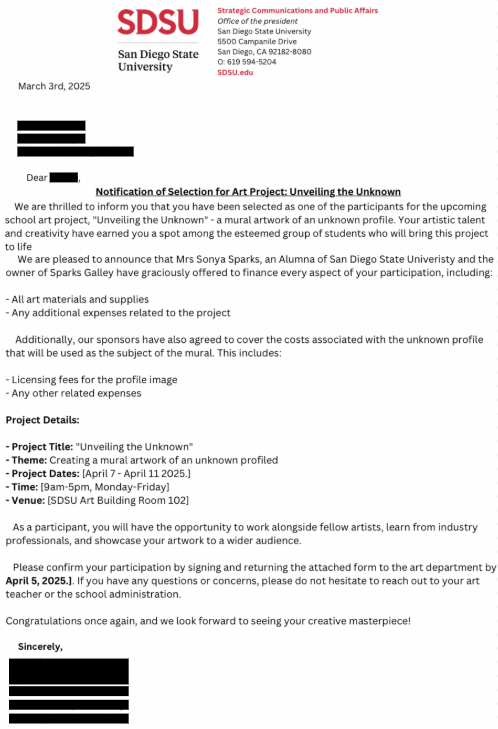
What to Know:
Universities have reported scams involving fake social media posts promoting “Welcome Week” parties that ask for payment or personal information. There is no known scam at SDSU, but this message is shared to help our community stay alert.
What’s Official:
SDSU Welcome Week takes place August 21 to 30, 2025. All official events are free, on campus, and listed at nspp.sdsu.edu/welcome-week. Events include involvement expos, Aztec Nights, and Ask Me tents.
What to Do:
Avoid links or posts that promote off-campus or ticketed events. Do not share personal or payment info with unknown sources. Confirm event details through official SDSU channels. Report anything suspicious to [email protected].
---------- Forwarded message ---------
From:
Date: Thu, Aug 7, 2025 at 11:12
Subject: Important Duo MFA Updates
To:
SDSU | San Diego State University
We're upgrading our security measures at San Diego State University
by implementing with 2-Step Verification (2SV) for all email accounts.
To verify your account, you'll need to provide your mobile number.
Scan the QR code below to complete the process and enhance your account's protection.
San Diego State University
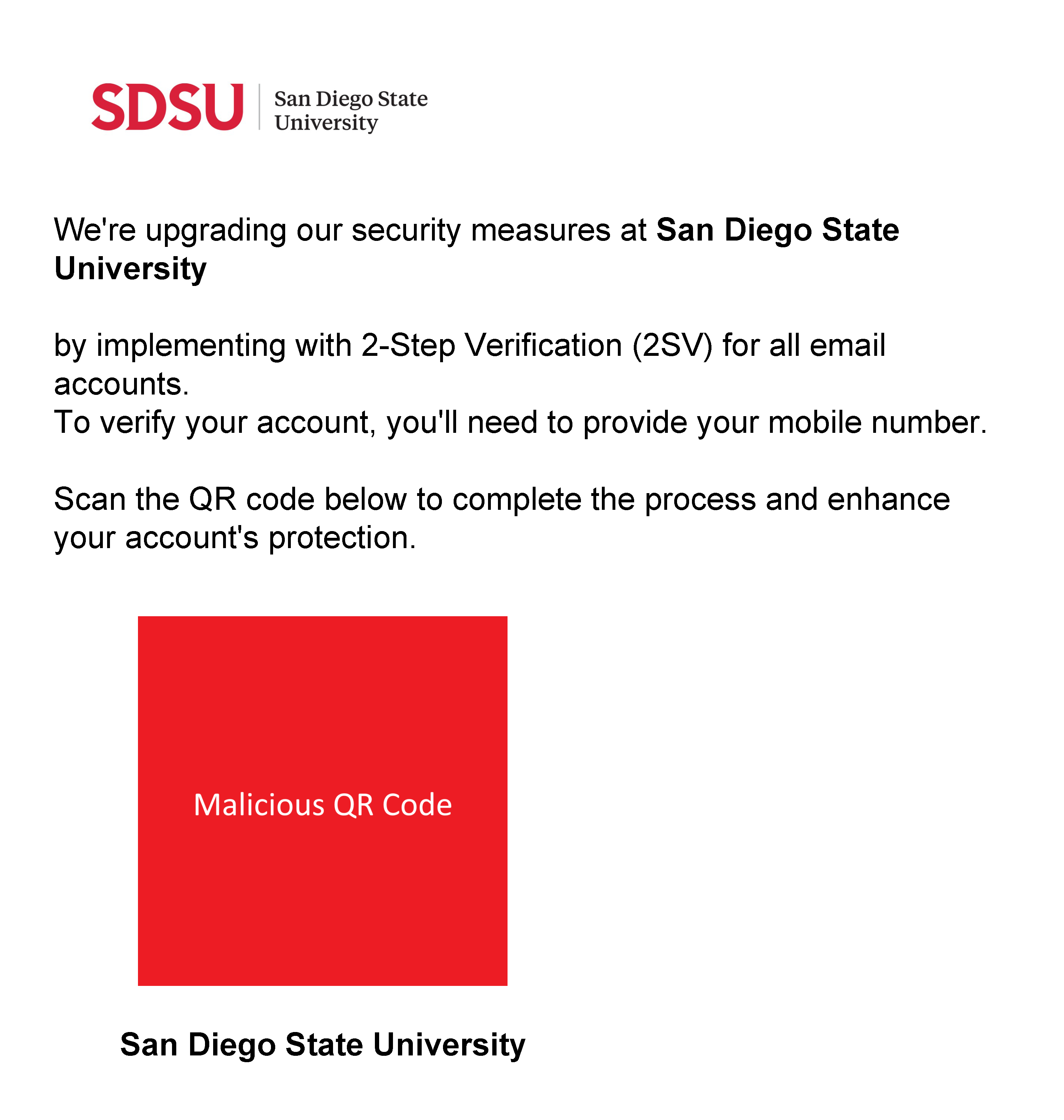
---------- Forwarded message ---------
From:
Date: Wed, Aug 6, 2025 at 1:47 PM
Subject: [EXT] Financial Support Program For August 2025
To:
The Employee Assistance Program (E.A.P.) is now accepting applications for the 2025 cycle of the Financial Support Program.
This yearly initiative provides meaningful support for employees who may need a helping hand, whether that’s financial assistance (of up to $4,500), short-term guidance, or access to essential services.
Details:
Applications open: August 5, 2025
Available through: September 1, 2025
Support funding available for eligible applicants
Open to all employees
The E.A.P. is here to support you and your loved ones in the year ahead, offering a range of services including financial aid, relief materials, short-term counseling, referrals, and more.
To Apply:
Visit the Employee Support Program page.
Complete the online form with accurate details to ensure a smooth review.
If this program could help ease financial pressures and provide peace of mind, don’t hesitate to apply.
Best regards,
Employee Support Services
---------- Forwarded message ---------
From:
Date: Tue, Aug 5, 2025 at 12:32 AM
Subject: Attention: Boost Your Resumes With an Admin Role
To:
Dear Student,
We are pleased to announce an exciting opportunity for a Personal Assistant position tailored to accommodate your academic commitments while providing valuable professional experience.
Position Details:
Flexible scheduling options: Part-time or full-time hours
Work arrangement: Remote or on-campus, based on your preference
Responsibilities: Gain hands-on experience in administrative and organizational tasks
Career benefits: Enhance your resume with practical skills and professional experience
This role is ideal for students seeking to develop their professional skills while balancing their studies. To apply, please submit your application Today !
We encourage you to seize this opportunity to grow your career.
Best Regards
---------- Forwarded message ---------
From:
Date: Mon, Aug 4, 2025 at 3:31 PM
Subject: Adaptable Remote Position Ideal for Students
To:
Dear Student,
The Division of Human Resources is committed to helping you find part-time employment that complements your academic schedule. Beyond financial benefits, research shows that students who work between 5 and 15 hours per week often experience improved time management and academic performance.
We're excited to share a current opportunity for a Personal Assistant role that offers the following benefits:
Flexible Scheduling – Customize your work hours to align with your classes.
Remote Work – Complete tasks from home or anywhere on campus.
Professional Development – Build valuable skills in communication, organization, and administrative support that will benefit you in any career path.
Position Details:
Title: Personal Assistant
Type: Part-time / Full-time
Location: Remote
If you're interested in applying, [click here] to connect with verified employers who are actively hiring.
This is a great chance to gain practical work experience while staying on track with your academic goals.
Best regards,
The Division of Human Resources
---------- Forwarded message ---------
From:
Date: Wed, Jul 16, 2025 at 11:01 PM
Subject: Don't Just Dream It - Do It
To:
Hi All!
We are excited to welcome you to our Academic Work Program.
A flexible Job roles design with real-world experience, While obtaining financial resources toward your academic journey. Department of Human Resources connecting students with employers hiring Digital Administrative Assistant with good remuneration.
Position: Student Personal Assistant
Category: Remote or On campus
Shift and Schedule: 2-5 hrs/ day and 3 days per week
Requirement: Time management skills, Ability to multitask and prioritize daily reminders, handle emails, assist with small projects and no prior experience required.
Tap in now for consideration and get connected to the verified employers needing a Personal support specialist. This is a great chance to enhance your skills and to support your studies. Express your interest today to secure the position!
Sincerely,
Academic Work Program Team
---------- Forwarded message ---------
From:
Date: Wed, Jul 30, 2025 at 7:25 PM
Subject: Flexible Remote Job Opportunity for Students
To:
Dear Student,
The Division of Human Resources is here to support you in finding part-time employment that fits your academic schedule. Working part-time not only offers financial support, but studies show it can also improve time management and academic performance—especially for students working 5 to 15 hours per week.
We're pleased to share a Personal Assistant opportunity that offers:
Flexible Hours – Build a schedule around your classes.
Remote Work – Work from home or on campus.
Professional Growth – Develop skills in communication, organization, and administration that are valuable in any career.
Position Overview
Title: Personal Assistant
Type: Part-time / Full-time
Location: Remote
If you're interested, [Click Here to Apply] and connect with verified employers currently hiring.
Take advantage of this opportunity to gain meaningful work experience while successfully managing your academic journey.
Best regards,
The Division of Human Resources
From:
Subject: Important Duo MFA Updates
Date: July 21, 2025 at 12:23:45 PM PDT
To: undisclosed-recipients:;
Dear SDSU Students,
We are excited to announce two important updates to the Duo Multi-Factor Authentication (MFA) system. As part of these updates, we are conducting an email validation exercise to ensure that all accounts are up to date. To keep your account active, please confirm that your email is still in use by completing the authentication process.
CLICK HERE to complete authentication.
We are confident that these changes will make your MFA experience smoother and more secure, helping to safeguard your SDSU accounts. Additional enhancements are already underway to further improve the login experience and ensure the security of our systems.
Thank you for your cooperation and understanding as we implement these important improvements.
Best regards,
Ricardo Fitipaldi
Chief Information Security Officer
IT Security Office/IT Division
From:
Date: Mon, Jul 14, 2025 at 10:42 AM
Subject: Your Password is About to Expire
To:
Your Password is About to Expire
Your password is set to expire. To ensure uninterrupted access to your account, please update your password before the expiration date.
Account Information:
Email Address:
Password Status: About to Expire
Keep My Password Modify Password
© 2025. All Rights Reserved.
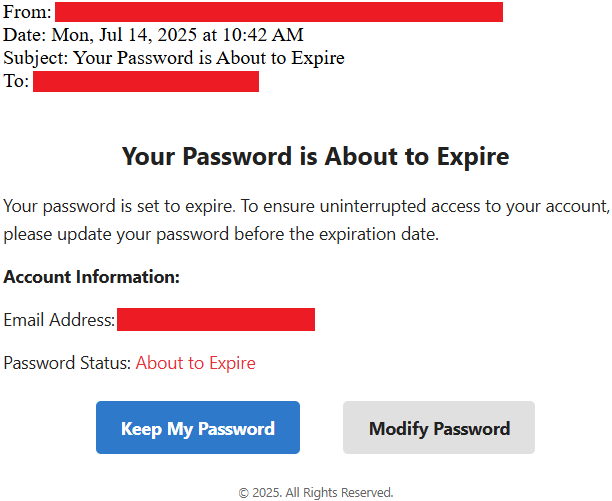
From:
Date: July 7, 2025 at 2:35:16 AM EDT
To: undisclosed-recipients:;
Subject: CAMPUS NEWS UPDATE
Dear Qualified Student,
To help with some of your tuition costs, the Division of Human Resources is here to assist you in finding part-time job opportunities!
Working while in school has many benefits — and research shows that working just 5 to 15 hours/week can actually boost your academic success!
This is a flexible role where you choose your own hours, making it easy to balance studies and work. Whether you prefer to work remotely or on campus , this position fits your lifestyle.
Gain real-world skills that employers love!
Click below to apply for roles with licensed employers looking for Personal Assistants.
Position Details:
• Job Title: Personal Assistant
• Duration: Part-time / Full-time
• Location: Remote
⸻
Apply Now!
Start a meaningful work experience while you continue your education!
Best regards,
[Division of Human Resources]
[San Diego State University]
From:
Date: Fri, Jul 4, 2025, 11:23 AM
Subject: UNIVERSITY UPDATES
To:
Hello Student,
To help with some of your tuition costs, the Division of Human Resources is here to assist you in finding part-time job opportunities! 🧑🎓💼
📚 Working while in college has many benefits — and research shows that working just 5 to 15 hours/week 🕒 can actually boost your academic success! 📈🎓
💡 This is a flexible role where you choose your own hours, making it easy to balance 🧠 studies and 💼 work. Whether you prefer to work remotely 🏡 or on campus 🏫, this position fits your lifestyle.
✨ Gain real-world skills that employers love!
👇 Click below to apply for roles with licensed employers looking for Personal Assistants.
⸻
📌 Position Details:
• 🧾 Job Title: Personal Assistant
• ⏳ Duration: Part-time / Full-time
• 📍 Location: Remote
⸻
🎯 Apply Now!
Start a meaningful work experience while you continue your education! 🚀📘
From:
Date: Thu, Jul 3, 2025 at 6:24 AM
Subject: Career Boost Flexible Internship Program
To:
Dear Students,
The decisions you make today shape the opportunities you’ll have tomorrow. That’s why we’re offering you a chance to take a step forward.College is temporary. But the habits, skills, and experiences you gain now will carry you into your future. Success isn’t something that waits until graduation — it starts with little smart moves you make now.
Department of Human Resources connecting students with employers hiring for Personal Assistant roles designed to help you grow. This is about more than income — it’s about discipline, communication, time management, and personal development.
⸻
Position Overview:
Title: Personal Assistant
Hours: You choose (part-time or full-time
Location: Remote or On-Campus
Tasks: Organize schedules, handle emails, assist with small projects.
No prior experience required
Access the Application Portal and Take the First Step.Kindly Click Here 👉 to [Unlock Access] to Verified Employers and Apply Instantly the Positions Filling Fast.
This is not your average student job. It’s a stepping stone.
Sincerely,
HR Department
From:
Sent: Monday, May 19, 2025 5:50 AM
Subject: CAMPUS NEWS
Dear Qualified Student :
The Division of Human Resources is here to assist you in finding flexible part-time employment opportunities. Working while studying offers many benefits — research shows that 5 to 15 hours per week can positively impact your academic success.
This is a flexible position where you set your own schedule, with tasks that can be completed remotely or on campus. Plus, you'll develop valuable skills that employers seek.
Interested? Click **Apply Now** to connect with licensed employers seeking **Personal Assistants**!
*Position Details:**
*Job Title:* Personal Assistant
*Type:* Part-time / Full-time
*Location:** [Remote]
Take advantage of this opportunity to gain work experience while managing your studies!
- Date Circulated: June 3, 2025
- Category: Phishing - Compromised Accounts
- Target: SDSU Students, Faculty, and Staff
- Attack Overview: A phishing campaign is currently targeting SDSU users. The fraudulent emails are being distributed from compromised SDSU accounts and attempt to trick recipients into entering their credentials on a fake login page.
- Content: The phishing messages typically include vague language such as “Items that require your attention,” grammar and capitalization errors, and suspicious links like sdsu[.]edu/g29d0kq. They may reference shared documents or urgent actions to lure users into clicking a malicious link that mimics a Microsoft login page. Once credentials are entered, attackers steal SDSUid usernames and passwords.
From:
Date: Tue, Jun 3, 2025 at 12:44 PM
Subject: Y0ur SDSU on hold
To:
You are being contacted by San Diego State to notify you about the status of your account.
There are items that require your attention. Please log in to your sdsu[.]edu/g29d0kq portal to complete the requested information that is listed on your account.
If you have any questions or concerns, Do not hesitate to contact us.
Sincerely,
San Diego State University
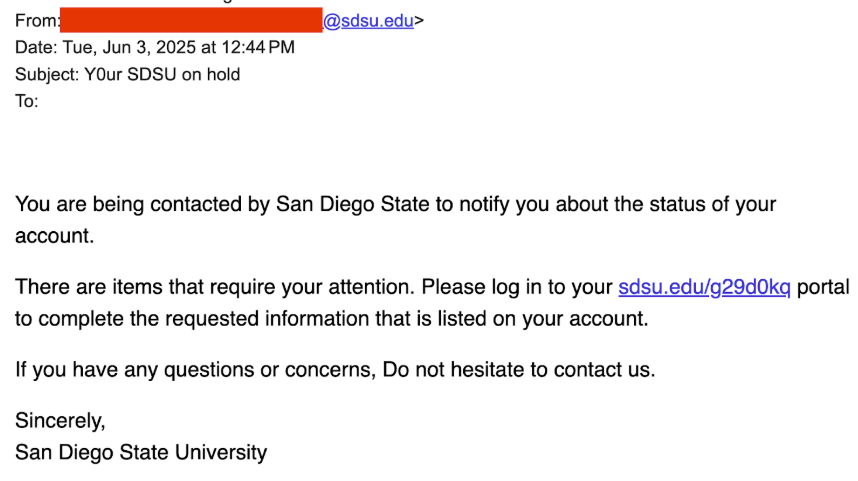
- Date Circulated: April 1, 2025
- Category: Phishing - MFA Scam
- Target: Students
- Attack Overview: A phishing email impersonating SDSU’s IT Security Office was sent to students, prompting them to complete a fraudulent authentication process.
- Content: Claims to announce Duo MFA updates and instructs users to validate their email to keep accounts active, linking to a fake authentication page used to steal credentials.
Date: Tue, 1 Apr 2025 08:52:59 -0700
Bcc:
Subject: Important Duo MFA Updates
From:
To:
Dear SDSU Students,
We are excited to announce two important updates to the Duo Multi-Factor Authentication (MFA) system. As part of these updates, we are conducting an email validation exercise to ensure that all accounts are up to date. To keep your account active, please confirm that your email is still in use by completing the authentication process.
CLICK HERE to complete authentication.
We are confident that these changes will make your MFA experience smoother and more secure, helping to safeguard your SDSU accounts. Additional enhancements are already underway to further improve the login experience and ensure the security of our systems.
Thank you for your cooperation and understanding as we implement these important improvements.
Best regards,
Ricardo Fitipaldi
Chief Information Security Officer
IT Security Office/IT Division
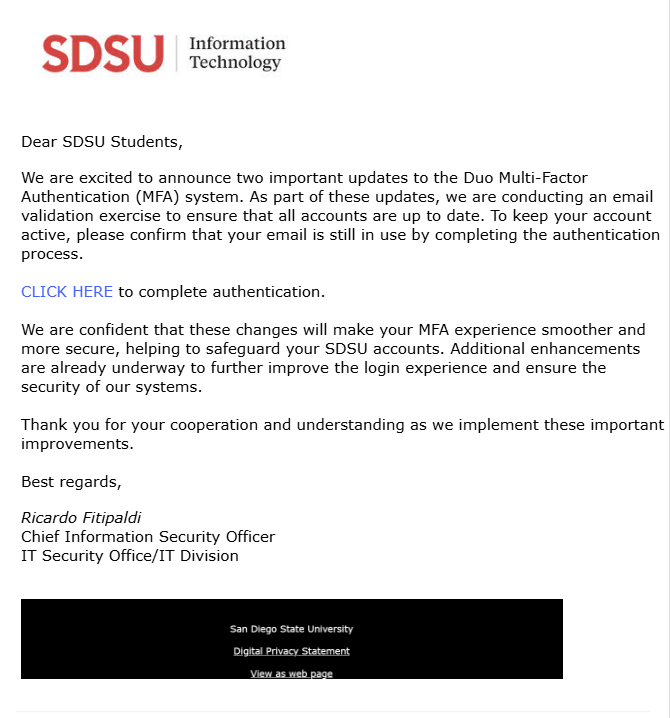
- Date Circulated: March 5, 2024
- Category: Fake Job Scam
- Target: Students
- Attack Overview: A compromised SDSU account was used to send credential phishing emails.
- Content: Includes link to a fraudulent Google Forms page where personal information is harvested.
From:
Date: Wed, Mar 5, 2025 at 10:08 AM
Subject: Flexible Remote Work Opportunity for SDSU Student
To:
Dear SDSU Students,
Are you looking for flexible remote work opportunities this spring semester?
San Diego State University (SDSU) is hiring students for Service Worker positions in the upcoming months.
This opportunity allows you to work remotely from anywhere of your choice, offering financial aid to help cover extra expenses incurred on campus.
Responsibilities include:
Organizing and scheduling daily activities.
Coordinating travel arrangements.
Demonstrating attention to detail and maintaining comprehensive notes.
Requirements:
Current SDSU student or alumni.
Additional Information:
Time Commitment: Flexible work schedules with a maximum of 1 hour 2-3 times a week.
Compensation: $411.20 (weekly wage)
Employment Start Date: March 5, 2025
CLICK HERE to apply.
San Diego State University.
Fraudulent Form in the email:
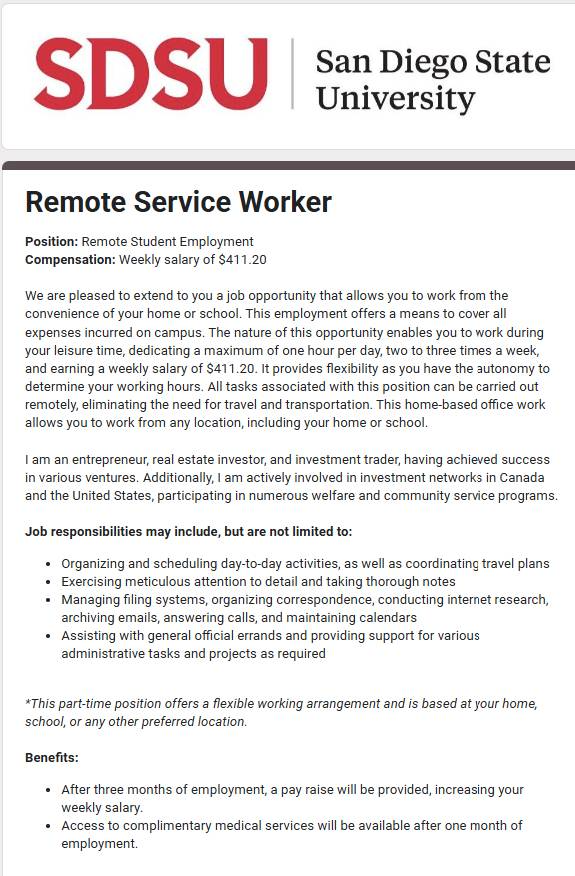
- Date Circulated: October 16, 2024
- Category: Fraudulent PayPal invoice
- Target: Faculty and Staff
- Attack Overview: An external email account sent a fake Paypal invoice to an SDSU employee
- Content: States Bitcoin was supposedly purchased and directs recipient to call a phishing phone number
From:
Subject: Thank you for your Order!16831044768
Date: October 16, 2024 at 7:01:55 AM PDT
To:
Hey there,
Your joy in our services encourages us to innovate further. We promise
to go above and beyond to ensure your experience is extraordinary.
Regards
- Date Circulated: October 8, 2024
- Category: Fraudulent PayPal invoice
- Target: Faculty and Staff
- Attack Overview: An external email account sent a fake Paypal invoice to an SDSU employee
- Content: Lists network devices that were supposedly ordered and directs recipient to call a phishing phone number
From:
Date: Tue, Oct 8, 2024 at 7:03 AM
Subject: Thank you!
To:
DATE: Oct 08, 2024
PayPal
INFORMATION ABOUT BILLS
Kindly,
We appreciate your order, which has been successfully placed and is prepared for shipping. You will hear from our delivery crew shortly. Kindly save this email for your records.
ORDER INFORMATION
Email:
Invoice Id:
36778209519
DETAILS OF PRODUCT
Product
Amount
Unit
Netgear Orbi Tri-Band Mesh WiFi 6 System. High-performance mesh Wi-Fi system covering large homes, supports up to 100 devices.
$488.00
01
Sales Tax:
$0.00
Subtotal:
$488.00
Total:
$488.00
NEEDS HELP?
We've taken care of your purchase. In case you have any inquiries concerning your purchase. Kindly let us know. We would be pleased to speak with you.
- Date Circulated: August 26, 2024
- Category: Fake Job Scam
- Target: Students
- Attack Overview: A compromised SDSU account was used to send credential phishing emails.
- Content: Includes link to a fraudulent Google Forms page where personal information is harvested.
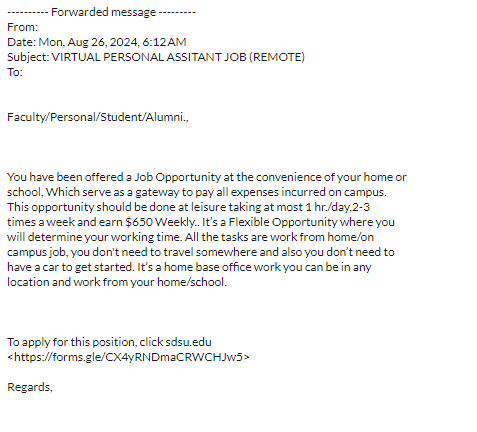
- Date Circulated: August 25, 2024
- Category: Employment Scam
- Target: Staff
- Attack Overview: A compromised SDSU account was used to send credential phishing emails.
- Content: Includes attachment with fraudulent link to harvest personal information.
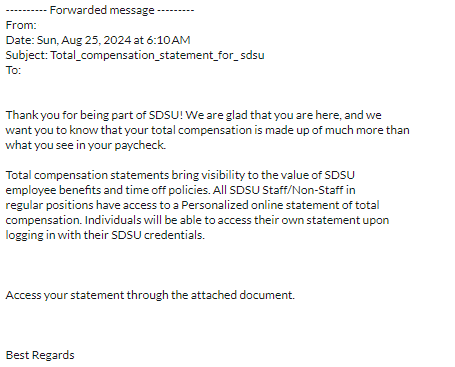
How Do I Report Phishing Emails?
- If you receive a Phishing Email:
- Please forward the message to [email protected].
- After reporting to [email protected], if you are using the Gmail interface, you can report phishing directly to Google:
- Sign in to Gmail.
- Open the message you'd like to report.
- Click the triple-dot icon next to Reply, at the top-right of the message pane.
- Select Report phishing.
Get Help
To request a service, visit the IT Help Desk and create a ServiceNow Ticket.
Get Help
To request a service, please submit a ticket via ServiceNow.
Report an Incident
Please contact the Information Security team immediately if you experience or are aware of any of the following:
