Rental Scams
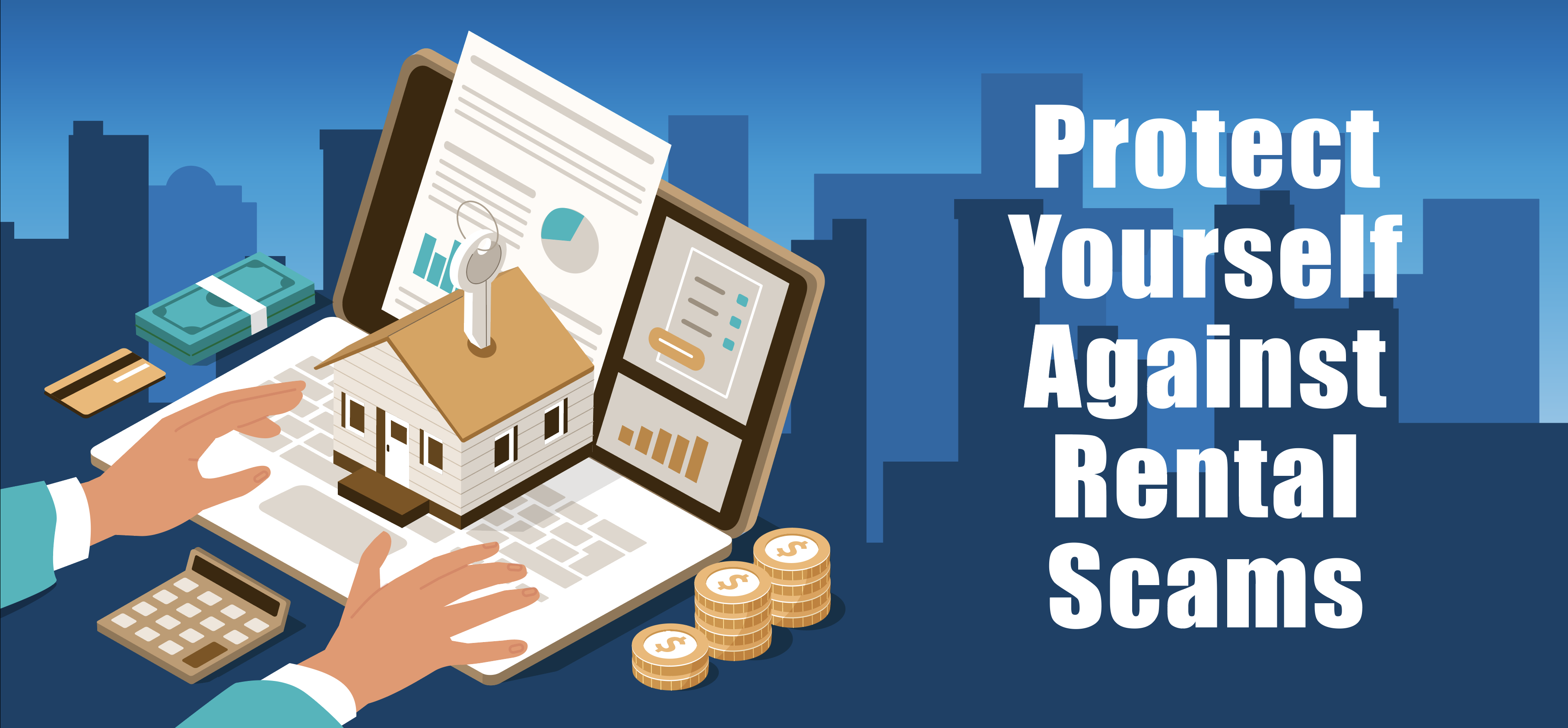
Students searching for off-campus housing should be aware of rental scammers, who are on the lookout for unsuspecting victims. Scammers often post fake listings on reputable websites like Craigslist and Apartments.com, as well as social media platforms. They lure renters with attractive photos and low prices, then pressure them into sending money via wire transfers or other untraceable methods. Once money is shared, the scammer disappears, leaving the renter without a home and out of money.
Recognize Rental Scams
- Too Good to Be True: If a rental price is significantly lower than similar properties in the area, be cautious.
- Pressure to Pay Quickly: Scammers often create a sense of urgency, pushing you to make quick decisions.
- Requests for Wire Transfers: Legitimate landlords usually accept safer payment methods. Avoid wire transfers, especially to foreign accounts.
- Unable to Meet in Person: If the landlord is out of town or has excuses for not meeting in person, it’s a red flag.
- Vague or Copied Listings: Look for detailed and specific information. Be wary of listings with misspelled words or poor grammar.
- No Lease or Incomplete Lease: Always ensure you receive and thoroughly review a complete lease agreement before making any payments.
How to Stay Safe
- Consult University Websites: Explore SDSU Housing’s Guide to Off-Campus Housing and SDSU ECRT’s Basic Needs Resources.
- Research the Property and Landlord: Verify the address and check if the property is listed elsewhere. Look up the landlord’s contact details (name, phone number, email address, etc.) to see if it has been associated with scams.
- Visit the Property: Never rent a property without seeing it first. If the landlord cannot show the property, it’s likely a scam.
- Use Secure Payment Methods: Whenever possible, use credit cards, as they offer more protection. Avoid cash, wire transfers, and payment apps.
- Report Suspicious Activity: If you encounter a scam, report it to the site where it is listed, the Federal Trade Commission and to the University Police as well. Forward suspicious emails to [email protected].
Get Help
To request a service, visit the IT Help Desk and create a ServiceNow Ticket.
Get Help
To request a service, please submit a ticket via ServiceNow.
Report an Incident
Please contact the Information Security team immediately if you experience or are aware of any of the following:
