Week 2 - Use Multi-factor Authentication
Is Your Account Secure?
One of the simplest yet most effective ways to enhance your cybersecurity is by using Multi-factor Authentication (MFA).
What is Multi-Factor Authentication?
MFA is a security process that requires you to provide two or more verification factors to gain access to an account or system. Instead of just relying on a password (something you know), MFA adds extra layers of protection, such as:
- Something you have (e.g., a smartphone or security key)
- Something you are (e.g., fingerprint or facial recognition)
This layered approach ensures that even if your password is compromised, unauthorized users are still blocked from accessing your accounts.
Two Locks are Better Than One
Hackers are employing increasingly sophisticated methods to crack even the strongest passwords, and phishing schemes are designed to trick users into unknowingly giving up their credentials. This is where MFA can make all the difference. Here’s why MFA is essential:
- Reduces Risk of Unauthorized Access: Even if your password is stolen, MFA makes it nearly impossible for attackers to gain access without the second verification factor.
- Stops Phishing in its Tracks: MFA can stop phishing attempts from succeeding by adding an additional barrier for cybercriminals.
- Protects Sensitive Information: From personal banking to work emails, MFA ensures your sensitive data stays safe from prying eyes.
Learn More
Visit the IT Security Office website on MFA to learn more about Duo MFA.
#MoreThanAPassword
It’s #MoreThanAPassword – MFA can save you the headache of recovering the data or money that bad actors stole.
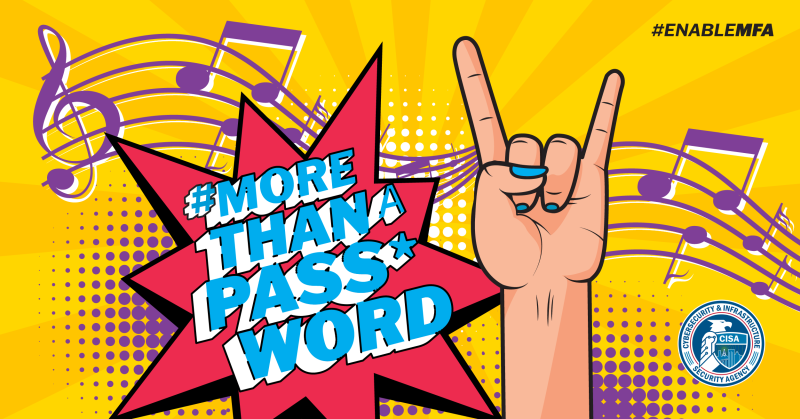
Get Help
To request a service, create a ServiceNow Ticket and assign the ticket to “IT-ITSO-Help Desk”.
https://it.sdsu.edu/get-help
Report an Incident
Please contact the Information Security team immediately if you experience or are aware of any of the following:

